Four Principles Of Accessibility
Perceivable
The information and User Interface must be presented in a manner that they can be perceived. The users must be able to understand the message being presented by using at lease one of their senses.

Operable
The components and navigation of the interface must be operable. The user should be able to operate the website and not require interaction that the visitor cannot do. For example, all functionality must be available from a keyboard.
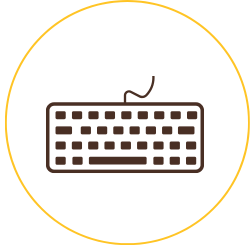

Understandable
Information and the operation of user interface must be understandable. In simple terms, keep the website simple. Make the text content readable and understandable with proper color contrast.

Robust
Content must be robust enough that it can be interpreted reliably by a wide variety of users agents, including assistive technologies. Users must be able to access the content as technologies advance.

