|
IECM 13.1 User Manual > Installing the IECM > Installation > Installation Steps > License Agreement |
|
The first dialog to appear is the License Agreement:
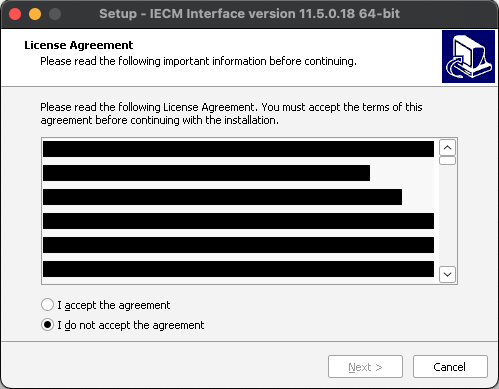
The IECM Setup License Agreement
Read the license agreement by scrolling down the window. You cannot install and run the IECM without agreeing to the license agreement. If you do not agree, the setup application will quit.
Click "I accept the agreement" to agree to the license, and then click the "Next" button to continue.
|
Note: |
|
Every screen has a "Cancel" button, which allows you to cancel the installation at any time. Starting with version 13.0, the first dialog to appear will be a Welcome dialog. Starting with version 13.0, the license agreement will also be shown the first time you run the application. |
Copyright © 2022-2026 University of Wyoming. All rights reserved. Visit us at https://www.iecm-online.com/