|
IECM 13.1 User Manual > A Case Study > Start the IECM |
|
To start the IECM Interface, click on it in the Start Menu, or run "iecmint.exe" in the portable folder. For more detailed instructions, see Starting the IECM Interface .
When the IECM launches, a Splash Screen is displayed:
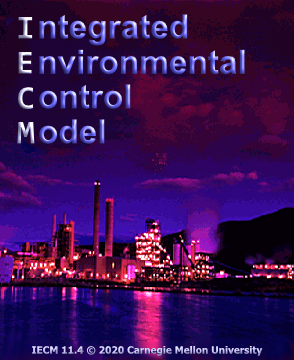
The IECM Splash Screen
The Splash Screen will disappear after a few seconds, or you can click on it to dismiss it if you don't want to wait.
Once the IECM has started, the Main Window displays:
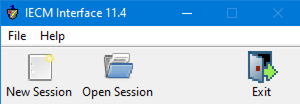
The IECM Main Window
Copyright © 2022-2026 University of Wyoming. All rights reserved. Visit us at https://www.iecm-online.com/