|
IECM 13.1 User Manual > Installing the IECM > Installation > Installation Steps > Select Additional Tasks |
|
This dialog allows you to specify additional options for the IECM installer:
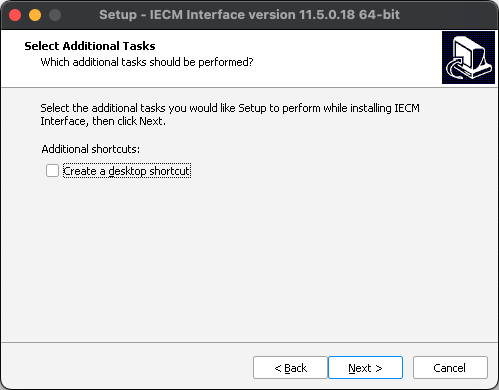
The IECM Setup Select Additional Tasks Dialog
Currently, the only additional option is to put an icon for the IECM Interface on the Desktop. This option is not selected by default; check the box if you want an icon on your desktop.
Click the "Next" button to continue.
|
Note: |
|
Starting with version 13.0, this screen does not exist. Version 13.1 moves this checkbox to the Select Destination Location dialog. |
Copyright © 2022-2026 University of Wyoming. All rights reserved. Visit us at https://www.iecm-online.com/