|
IECM 13.1 User Manual > Using the IECM > Configuring the Plant > The Plant Design Screen > The Configuration Menus |
|
The configuration menus are to the left of the overall plant diagram. They allow you to select the technologies to include in your plant.
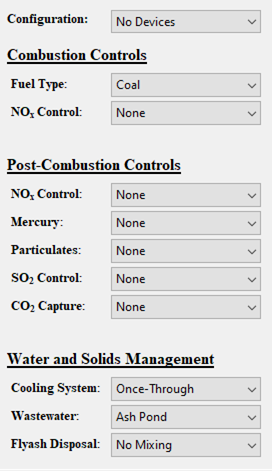
The Configuration Menus
To use these menus, click on the one you want to change, and choose the option you want. Options that are not valid with the current configuration will be grayed out. For example, the Amine system in a PC plant requires some form of post-combustion NOx control.
Copyright © 2022-2026 University of Wyoming. All rights reserved. Visit us at https://www.iecm-online.com/