|
IECM 13.1 User Manual > Using the IECM > Setting Parameters > Parameter Screens > Read-Only Parameters |
|
Some parameters are read-only. These parameters are usually calculated and are grayed-out so that you cannot modify them. They are provided for your information to assist you in setting other parameters on the screen.
Read-only parameters generally fall into one of two categories. Some may be modified on a different screen. These generally come with a note indicating where you can go to change them. One example of this is the Gross Electrical Output on the Overall Plant Performance parameter screen in a Pulverized Coal (PC) plant:
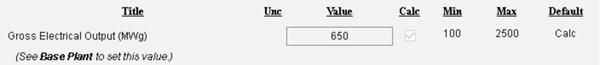
A Read-Only Parameter That Can Be Modified Elsewhere
The Gross Electrical Output is relevant on this screen, as you may want to be reminded of it while setting the Capacity Factor, but it is one of the Base Plant parameters and would need to be set there.
Other read-only parameters cannot be modified, but are provided for your information. One example of this is found on the Purification parameter screen for the Membrane System, also in a PC plant:
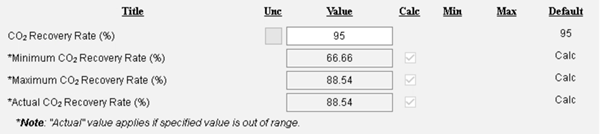
Read-Only Parameters That Cannot Be Modified Elsewhere
In this case, the CO2 Recovery Rate you specify may not be achievable due to other constraints. The current minimum, maximum, and actual recovery rates are provided for your information so that you can be aware of this issue while you are setting the CO2 Recovery Rate.
Copyright © 2022-2026 University of Wyoming. All rights reserved. Visit us at https://www.iecm-online.com/