|
IECM 13.1 User Manual > Using the IECM > Analysis Tools > Sensitivity Analysis > Choose Independent Variable > 1. Parameter Chooser |
|
The top part of the Choose Independent Variable screen allows you to choose the independent variable. This is the parameter chooser in a Pulverized Coal plant with SET PARAMETERS: Base Plant: Base Plant Performance: Gross Electrical Output (MWg) selected:
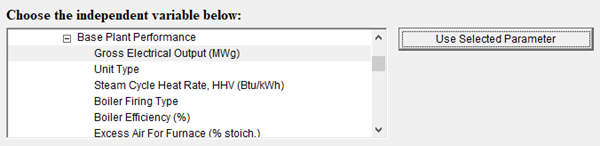
Sensitivity Analysis: Parameter Chooser
The list on the left is very similar to the navigation panel and is used in the same way. The difference is that it only contains the SET PARAMETERS program area . It also contains an additional level of detail: all of the parameters which may be used as independent variables are listed under each screen. Screens which do not contain any eligible parameters are not listed.
Once you have selected the parameter you want in the list on the left, click the Use Selected Parameter button on the right to use it. This extra step allows you to browse the parameter list without losing the currently chosen independent variable and its configuration.
If you prefer, you can select the independent variable by locating the variable in the interface screens and selecting Run a Sensitivity Analysis on this Parameter from the right-click menu . This will select the parameter in question and bring you to this screen, where you can configure it.
Copyright © 2022-2026 University of Wyoming. All rights reserved. Visit us at https://www.iecm-online.com/