|
IECM 13.1 User Manual > Using the IECM > Analysis Tools > Sensitivity Analysis > Choose Independent Variable > 2. Parameter Information |
|
Underneath the parameter chooser, you will find information for the parameter that you are currently using. The information for the parameter chosen in the previous section looks like this:
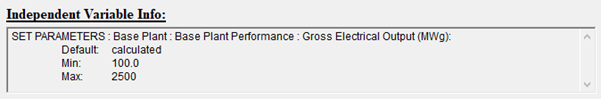
Sensitivity Analysis: Information
This includes the parameter's location, its default value, and its minimum and maximum values, or possible values if the parameter is a menu. You may need to use the scroll bar on the right to see all of it.
This information is provided to help you choose an appropriate range when configuring the variable.
Copyright © 2022-2026 University of Wyoming. All rights reserved. Visit us at https://www.iecm-online.com/