|
IECM 13.1 User Manual > Using the IECM > Setting Parameters > Parameter Screens > Uncertainty Editor > #3: Use Nominal Values Checkbox |
|
The Use Nominal Values checkbox is located to the right of the distribution menu:
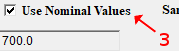
The Uncertainty Editor: The Use Nominal Values Checkbox
In order to understand this checkbox, you need to know what normalized and nominal values are. The following relationship exists, where the deterministic value is the value of the parameter before uncertainty is applied:
NominalValue = NormalizedValue * DeterministicValue
Nominal values are the values that are actually used. If the Use Nominal Values checkbox is checked, the distribution you enter will be used directly, skipping the calculation above. If Use Nominal Values is not checked, or if you are using an older version of the IECM that does not have this checkbox, you will enter normalized values. There are some things you should be aware of in this case:
•If the deterministic value is zero, the uncertainty will have no effect, since zero multiplied by anything is still zero.
•Normalized uncertainty is applied to values in the IECM's native units. In the vast majority of cases, this makes no difference, since most unit conversions are just factors. However, converting between degrees C and F involves an offset as well as a factor, which may produce different normalized values than you're expecting. In this case the distribution information will include a warning and a note indicating what units the IECM uses internally for that parameter.
•Normalized uncertainty is applied to calculated variables one sample at a time, after the deterministic value is calculated. If the value shifts, the nominal uncertainty will shift with it. For example, consider a normalized distribution with samples 0.5, 1.0 and 1.5. If the parameter has a deterministic value of 2.0, this would result in the nominal samples 1.0, 2.0 and 3.0. If, however, the parameter is calculated, with a value of 1.9 on the first run, 2.0 on the second run, and 2.2 on the third run, this would result in nominal samples of 0.95, 2.0 and 3.3. This situation can be avoided by unchecking the parameter's calc box, or by checking the Use Nominal Values checkbox and entering nominal values.
Copyright © 2022-2026 University of Wyoming. All rights reserved. Visit us at https://www.iecm-online.com/