|
IECM 13.1 User Manual > A Case Study > Set Parameters |
|
Click the SET PARAMETERS program area in the Navigation Panel. The screen should look like this:
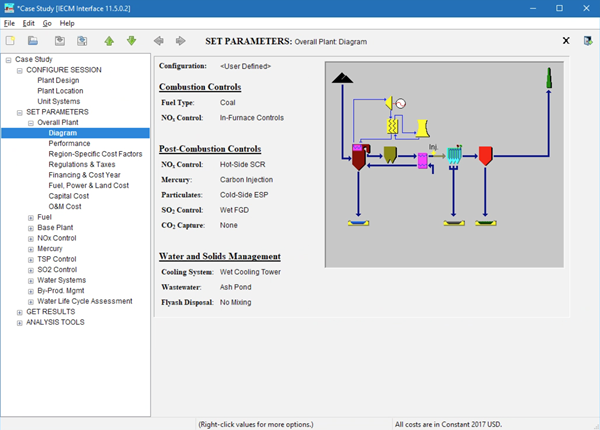
The SET PARAMETERS Program Area
You may return to SET PARAMETERS and change the inputs at any time by clicking on it in the Navigation Panel.
|
See also: |
|
•How to use the parameter screens •A detailed description of all PC plant inputs |
Copyright © 2022-2026 University of Wyoming. All rights reserved. Visit us at https://www.iecm-online.com/