|
IECM 13.1 User Manual > Using the IECM > The IECM Interface > The Session Window |
|
When you create or open a session , a Session Window is created:
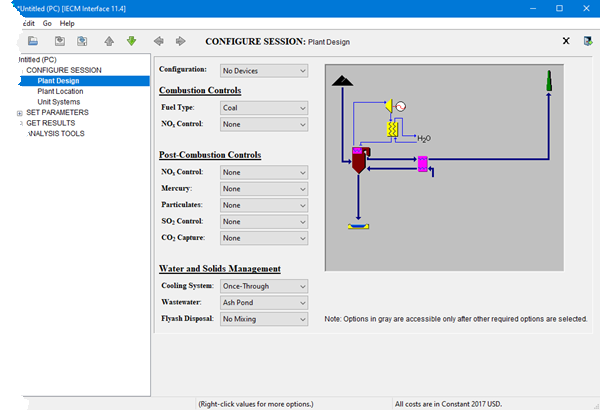
An IECM Session Window
The session window contains all the screens used by the session.
If additional windows are open in the IECM, they may be behind the new session window. If you want to switch to another window that is partially visible, you can click on it to bring it to the front. If the window is completely hidden, you will need to use Alt-Tab or the taskbar to switch to it.
Copyright © 2022-2026 University of Wyoming. All rights reserved. Visit us at https://www.iecm-online.com/