|
IECM 13.1 User Manual > Using the IECM > The IECM Interface > Exiting the IECM Interface |
|
To close all sessions and exit the IECM Interface, do one of the following:
•Open the File menu and choose Exit.
•Click the Exit button on the toolbar.
•Type Ctrl-Q.
If you have any open sessions with unsaved changes, you will be prompted to save them:
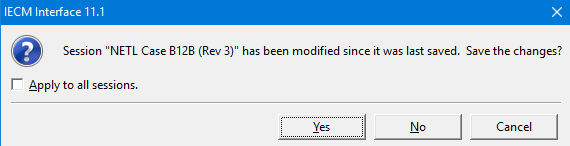
Prompt to Save Sessions with Unsaved Changes on Exit
This is similar to what happens when you try to close an individual session with unsaved changes. However, in this case, there is one additional option: a checkbox on the left labeled Apply to all sessions . If this box is not checked, you will be asked about each open session separately. If you check the box, your answer will be applied to all remaining open sessions. Assuming you have not canceled the command, the IECM Interface will exit after all sessions have been closed.
Copyright © 2022-2026 University of Wyoming. All rights reserved. Visit us at https://www.iecm-online.com/