|
IECM 13.1 User Manual > Using the IECM > The IECM Interface > Unlocking Sessions |
|
Sessions are locked as long as they are open to prevent conflicting changes. A session will not be locked if it is opened read-only.
If the session is not closed normally, it will remain locked. This can happen if there is a crash, if the database is on a network drive and connectivity is lost, or if the database is on a usb drive which is unplugged prematurely. The IECM provides a way to override the lock in these situations.
Note that you cannot manually unlock sessions that are locked for other reasons; you cannot unlock the included case studies, for example.
To unlock a session, open the File menu and select Unlock Session.... This brings up a warning about the dangers of inappropriately overriding the lock:
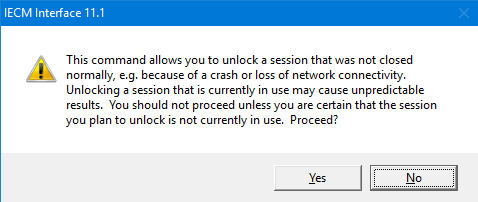
The Unlock Session Warning
If you are sure you want to proceed, click Yes, otherwise click No to cancel.
Clicking Yes brings up a dialog which allows you to select which session(s) to unlock. This dialog is very similar to the one used in opening sessions.
Once you have selected a database and one or more sessions, click Ok to proceed.
You will be asked to confirm that you want to unlock the selected session(s). Click Yes to proceed, No to cancel.
Copyright © 2022-2026 University of Wyoming. All rights reserved. Visit us at https://www.iecm-online.com/