|
IECM 13.1 User Manual > Installing the IECM > Installation > Installation Steps > Installation Complete |
|
Once the installer has finished installing the IECM software, the "Completing the IECM Interface Setup Wizard" dialog will display:
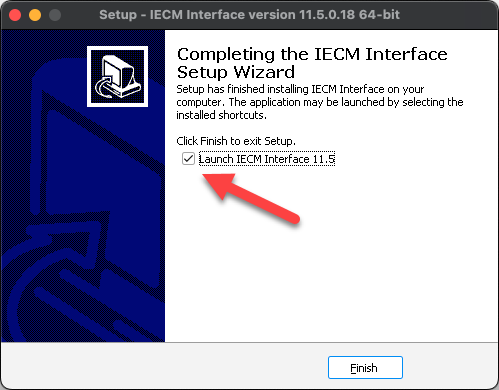
The IECM Setup Completing the IECM Interface Setup Wizard Dialog
In versions prior to 13.0, this dialog gives you the option of running the newly-installed IECM Interface application immediately. This option is selected by default. If you do not want to run the IECM right now, uncheck the box before proceeding.
Click the Finish button to exit the installer.
|
Note: |
|
If you are installing the IECM under CrossOver , or one of the other options for non-Windows computers, we recommend that you uncheck this box. Running the IECM immediately won't hurt anything, but it will delay the completion of CrossOver's installation process. Starting with version 13.0, the Launch IECM... checkbox does not exist. |
Copyright © 2022-2026 University of Wyoming. All rights reserved. Visit us at https://www.iecm-online.com/