|
IECM 13.1 User Manual > Using the IECM > The IECM Interface > Creating and Opening Sessions > Opening an Existing Session |
|
You may want to open a session that you have previously saved, or use one of the case studies included with the IECM. To open an existing session, do one of the following:
•Open the File menu and choose Open Session...
•Click the Open Session button on the toolbar in either the main window or a session window
•Type Ctrl-O
All of these methods will work in a session window as well as in the main window . If you already have a session open, you do not need to return to the main window in order to open another one.
Once you have activated the Open Session command, an Open Session Dialog will be displayed:
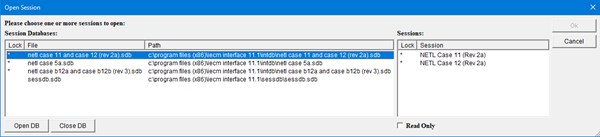
The Open Session Dialog
Copyright © 2022-2026 University of Wyoming. All rights reserved. Visit us at https://www.iecm-online.com/