|
IECM 13.1 User Manual > Installing the IECM > Installation > Installing the IECM on MacOS, Linux and ChromeOS > CrossOver > Install Under CrossOver > Choose the Application to Install |
|
The installation process begins with the installation home screen:
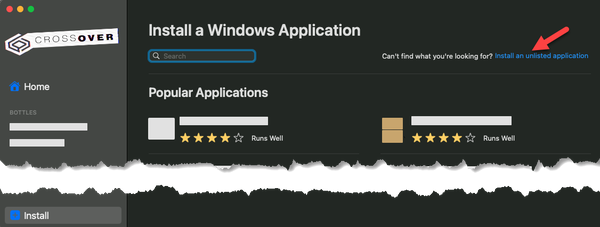
The Installation Home Screen
This screen offers some popular applications, along with user ratings which indicate how well they work under CrossOver. The search box allows you to search for applications in their database.
The IECM is not in their list of applications, so you will need to click "Install an unlisted application" in the upper right corner of the screen. This takes you to a screen where you are asked to provide the information needed to install the application:
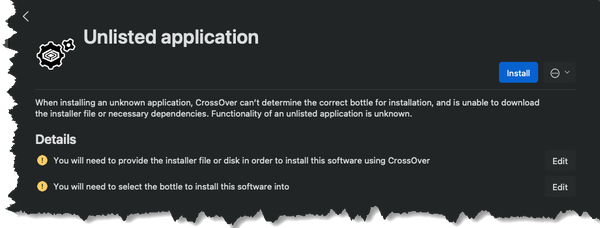
Configuration Required for an Unlisted Application
There are two details that you will need to provide:
1.The installer file
2.The bottle to install into
Copyright © 2022-2026 University of Wyoming. All rights reserved. Visit us at https://www.iecm-online.com/