|
IECM 13.1 User Manual > Installing the IECM > Installation > Installing the IECM on MacOS, Linux and ChromeOS > CrossOver > Install Under CrossOver > Choose the Installer File |
|
We'll do these tasks in the order presented. The first detail needed is the installer file. Click the first "Edit" button on the right to proceed:
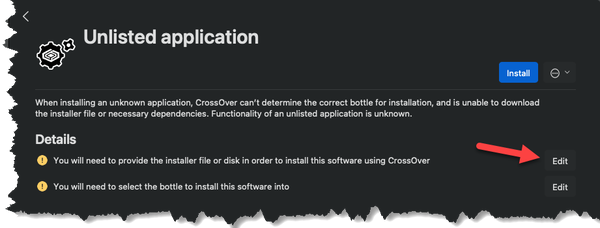
Provide the installer file
CrossOver will pop up a standard dialog to allow you to choose the installer. On a Mac, it looks like this:
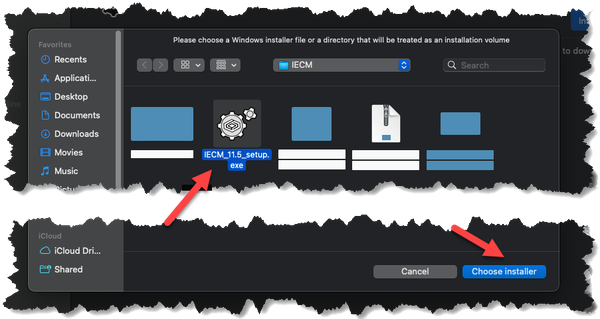
Choose the installer file
Navigate to the folder containing the installer, select the installer and click the "Choose installer" button in the lower right corner to continue. There is now a checkmark next to the first detail, and the text has changed to indicate which installer file has been chosen.
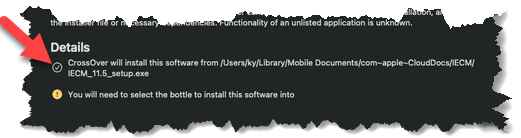
Checkmark next to the first detail
|
Note: |
|
Starting with version 13.0, the filename of the installer will end in ".msi" instead of ".exe". |
Copyright © 2022-2026 University of Wyoming. All rights reserved. Visit us at https://www.iecm-online.com/