|
IECM 13.1 User Manual > Installing the IECM > Installation > Installing the IECM on MacOS, Linux and ChromeOS > CrossOver > Install Under CrossOver > Choose a Bottle > The Bottle Menu |
|
The first menu is the bottle menu:
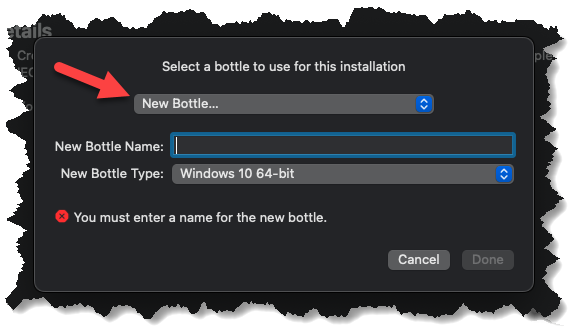
The bottle menu
This menu allows you to choose an existing bottle or create a new one:
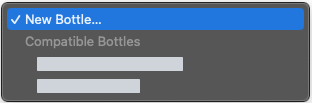
Contents of the bottle menu
We're going to go with the default of a new bottle, for the reasons discussed earlier. If you have an existing bottle that you want to use, you would select it here.
Copyright © 2022-2026 University of Wyoming. All rights reserved. Visit us at https://www.iecm-online.com/