|
IECM 13.1 User Manual > Installing the IECM > Installation > Installing the IECM on MacOS, Linux and ChromeOS > CrossOver > Install Under CrossOver > Choose a Bottle > The Bottle Type |
|
Finally, we need to choose the type of the new bottle:
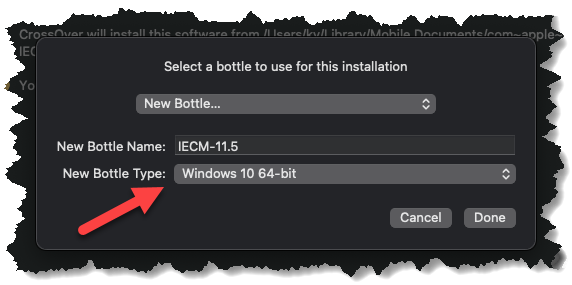
The bottle type
These are the choices available for the bottle type. Since we're installing an unlisted application, CrossOver doesn't know which versions of Windows are compatible, so it just lists everything it supports:
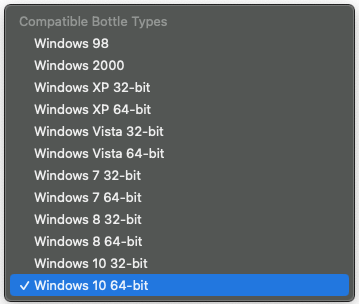
Contents of the bottle type menu
Windows 10 worked fine for us on a Mac. We had some trouble with it under Linux, but Windows 7 worked fine there. We're going to keep the default of 64-bit Windows 10.
|
Note: |
|
Starting with version 13.0, 32-bit bottles are not supported. The bottle you choose should be 64-bit, Windows 7 or later. |
We're finished specifying the bottle, so we click the "Done" button in the lower right corner to close the dialog and continue:
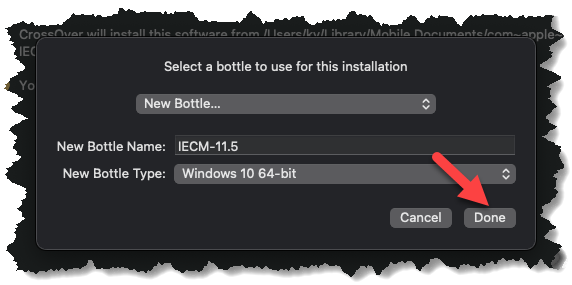
The Done button
Copyright © 2022-2026 University of Wyoming. All rights reserved. Visit us at https://www.iecm-online.com/