|
IECM 13.1 User Manual > Using the IECM > Analysis Tools > Sensitivity Analysis > Choose Independent Variable > 3. Configuration |
|
At the bottom of the Choose Independent Variable screen, on the left side, you will find the configuration options for the parameter you have chosen. This is the default configuration for the parameter we've been using in this example, the gross electrical output:
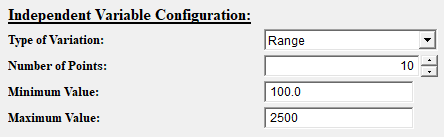
Sensitivity Analysis: Configuration
This area contains the following controls:
•Type of Variation: This menu allows you to choose between an automatically-generated range (Range) and a set of values that you specify (Specific Values).
•Number of Points: This allows you to specify the number of values to use for the independent variable. You may use the up/down arrow buttons at the right to increment or decrement this value, or you may edit the text directly. If the independent variable is a menu, and the type of variation is Range, this value will be determined by the minimum and maximum values, and you will not be able to edit it directly.
•Minimum Value: If the type of variation is Range, this is the low end of the range. It is set to the minimum value of the parameter (or the first menu item for menus) by default. If the type of variation is Specific Values, the minimum value will be based on the specific values you enter, and you will not be able to edit it directly.
•Maximum Value: If the type of variation is Range, this is the high end of the range. It is set to the maximum value of the parameter (or the last menu item for menus) by default. If the type of variation is Specific Values, the maximum value will be based on the specific values you enter, and you will not be able to edit it directly.
Copyright © 2022-2026 University of Wyoming. All rights reserved. Visit us at https://www.iecm-online.com/