|
IECM 13.1 User Manual > Using the IECM > The IECM Interface > Creating and Opening Sessions > Opening an Existing Session > Choose a Session Database |
|
The first step in opening an existing session is choosing a session database. Session databases are listed on the left side of the Open Session dialog:
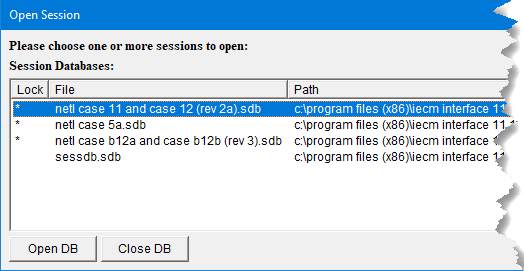
The List of Session Databases
There are three columns in this list, from left to right:
1.Lock: An asterisk in this column indicates that the database is read-only, i.e. you cannot save sessions in this database.
2.File: This is the filename of the database. Some versions of the IECM automatically create a database, sessdb.sdb, where you can save sessions. The other databases shown in the illustration are case studies, which are locked to prevent accidental modification.
3.Path: This is the full path of the database. If you happen to have multiple databases with the same filename, you can distinguish between them by looking at the path.
Click on the database containing the session you want to open. This will update the session list to allow you to choose a session from that database.
Copyright © 2022-2026 University of Wyoming. All rights reserved. Visit us at https://www.iecm-online.com/