|
IECM 13.1 User Manual > Using the IECM > Analysis Tools > Sensitivity Analysis > Choose Independent Variable > 4. Values |
|
At the bottom of the Choose Independent Variable screen, to the right of the configuration, you will find the list of values that will be used. These are the default values for the default configuration for gross electrical output:
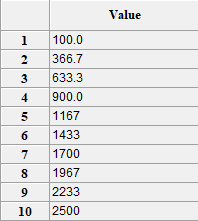
Sensitivity Analysis: Independent Variable Values
If there is a scroll bar on the right, you will need to use it to see all the values.
If the type of variation is Range , these values are automatically generated based on the minimum and maximum values, and the number of points. In this case, you will not be able to edit these values directly.
If the type of variation is Specific Values , this is where you will enter those values.
The procedure for entering values for menu parameters is slightly different. The values appear as text by default. Click once to select the cell containing the value you want to change. You can use Ctrl-C and Ctrl-V to copy and paste at this point. If you click on the cell again, it will turn into a menu which you can use to select the value.
Copyright © 2022-2026 University of Wyoming. All rights reserved. Visit us at https://www.iecm-online.com/