|
IECM 13.1 User Manual > A Case Study > Set Parameters > Base Plant > Base Plant Performance |
|
Click Base Plant Performance under the Base Plant technology to go to the Base Plant Performance parameter screen:
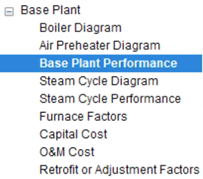
SET PARAMETERS: Base Plant: Base Plant Performance
The Base Plant Performance parameter screen looks like this:
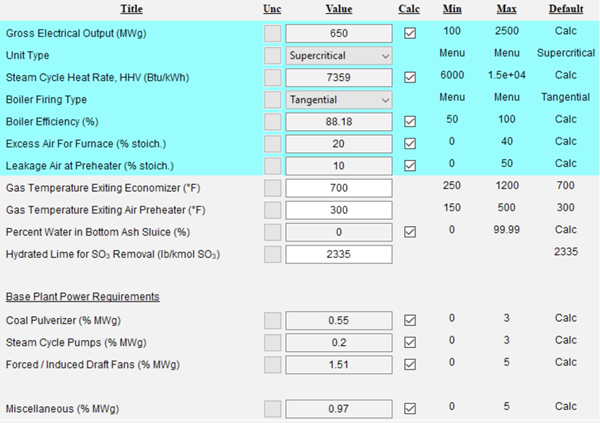
The Base Plant Performance parameter screen
Inputs for the major flow rates and concentrations of the gas and solids streams are entered on this screen. The first seven inputs are highlighted in blue to emphasize their importance. When you change an input, the model is run to ensure that calculated inputs are correct. You may notice a slight delay when this happens.
Enter the following values for the first seven inputs:
•Gross Electrical Output: 600 MW (uncheck the calc box to override calculated value)
•Unit Type: Supercritical (the default value)
•Steam Cycle Heat Rate: 8100 Btu/kWh (uncheck the calc box to override calculated value)
•Boiler Firing Type: Tangential (the default value)
•Boiler Efficiency: this is calculated by the model - do not change it
•Excess Air for Furnace: this is calculated by the model - do not change it
•Leakage Air at Preheater: 10% (uncheck the calc box to override calculated value)
When you are finished, the screen should look like this:
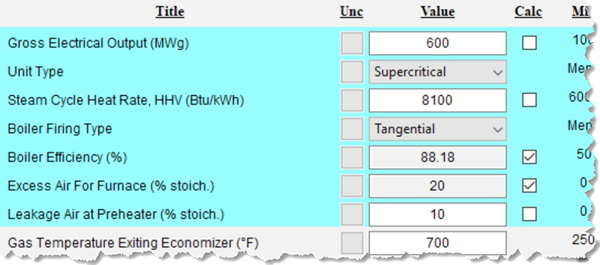
The updated Base Plant Performance parameter screen
Next, define a triangular distribution for Boiler Efficiency:
1.Click the Boiler Efficiency uncertainty button in the Unc column. This will bring up the Uncertainty Editor: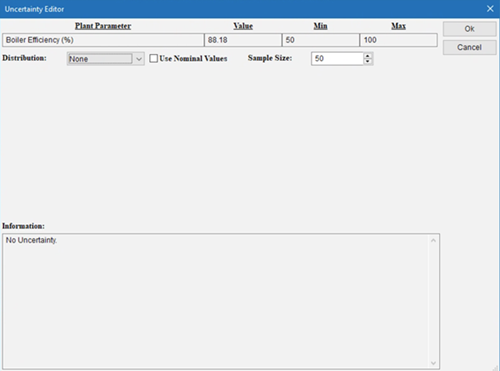
The Uncertainty Editor
2.Select Triangular from the Distribution drop-down menu. The Uncertainty Editor should look like this: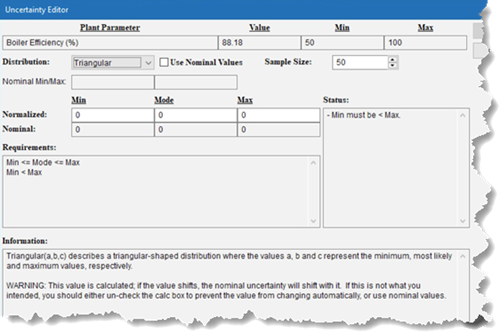
The Uncertainty Editor: Triangular Distribution
3.Assume the boiler efficiency can be 1% higher or lower than the Nominal value calculated by the IECM. This would be represented by entering 0.99, 1.00 and 1.01 in the Normalized Min, Mode and Max input fields respectively: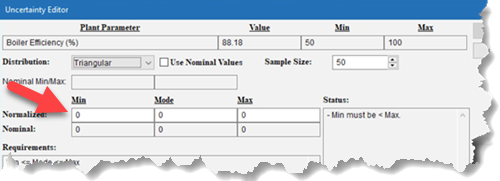
Normalized value input fields
Notice that these are multiplicative factors. The Nominal or actual values are displayed immediately below the Normalized values you entered. After you are finished entering the triangular distribution parameters, the screen should look like this: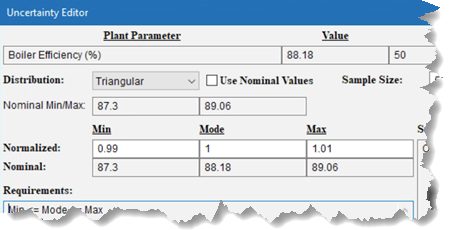
Uncertainty Editor after entry of Triangular Distribution parameters
4.Click the Ok button in the upper right corner to save your changes and close the Uncertainty Editor.
Notice that a "?" appears inside the uncertainty button. This is a reminder that uncertainty has been applied to this input parameter:
![]()
Boiler Efficiency Unc Button indicates uncertainty
Copyright © 2022-2026 University of Wyoming. All rights reserved. Visit us at https://www.iecm-online.com/