|
IECM 13.1 User Manual > Using the IECM > Getting Results > Table Screens > One Table |
|
Some results are presented in a single table, often with many columns and a scroll bar at the bottom. For example, many technologies and process types have a Flue Gas table showing the flue gas composition at various points in the process. These results are presented as a single table where each row is a flue gas component. These tables generally show both the molecular flow rate and the mass flow rate. The GET RESULTS: Stack: Flue Gas screen in a Pulverized Coal (PC) plant looks something like this:
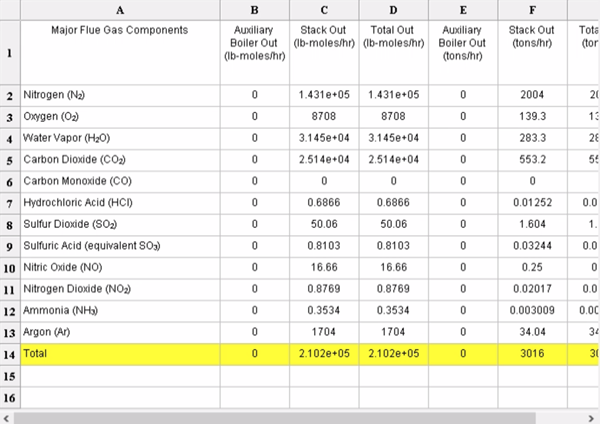
GET RESULTS: Stack: Flue Gas
Some economic summary screens also have this format, including Overall Plant Cost and Cost Summary in the Overall Plant technology , and the Total Cost tables found in many technologies and process types. For example, the GET RESULTS: Overall Plant: Overall Plant Cost screen in a Pulverized Coal (PC) plant looks something like this:
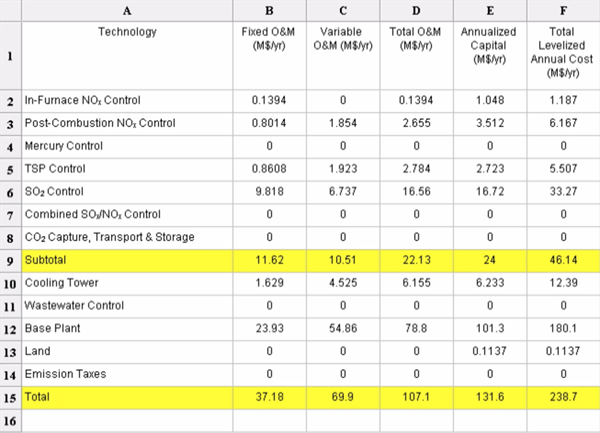
GET RESULTS: Overall Plant: Overall Plant Cost
Copyright © 2022-2026 University of Wyoming. All rights reserved. Visit us at https://www.iecm-online.com/