|
IECM 13.1 User Manual > Using the IECM > The IECM Interface > The Session Window > The Navigation Panel > Organization in the old Tab-Style Interface |
|
Older versions of the IECM used a tab-style interface instead of the Navigation Panel . You may encounter this in older documentation or videos. The interface is organized the same way, except it uses tabs:
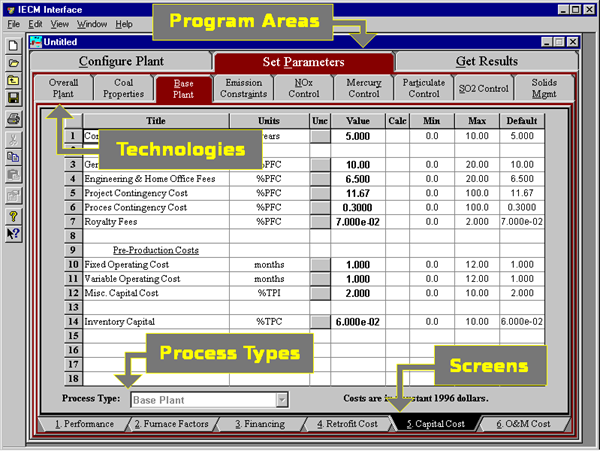
Guide to Navigation in the Old Tab-Style Interface
Program Areas are in the large row of tabs at the top. Technologies are in the medium-sized row of tabs just under the Program Areas. Process Types are in the menu on the lower left, just above the bottom row of tabs. Screens are in the small row of tabs at the bottom. Some configuration information, e.g. uncertainty, is in dialogs activated from the View menu in older versions. The tab-style interface did not include an ANALYSIS TOOLS Program Area.
Copyright © 2022-2026 University of Wyoming. All rights reserved. Visit us at https://www.iecm-online.com/