|
IECM 13.1 User Manual > Using the IECM > The IECM Interface > The Session Window > The Navigation Panel > Organization of the Navigation Panel > Program Areas |
|
Each session contains 4 Program Areas:
•CONFIGURE SESSION
•SET PARAMETERS
•GET RESULTS
•ANALYSIS TOOLS
This is how they look in the Navigation Panel:
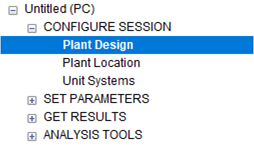
Program Areas
In the old tab-style interface , the program areas are in the row of large tabs at the top of the session window.
Copyright © 2022-2026 University of Wyoming. All rights reserved. Visit us at https://www.iecm-online.com/