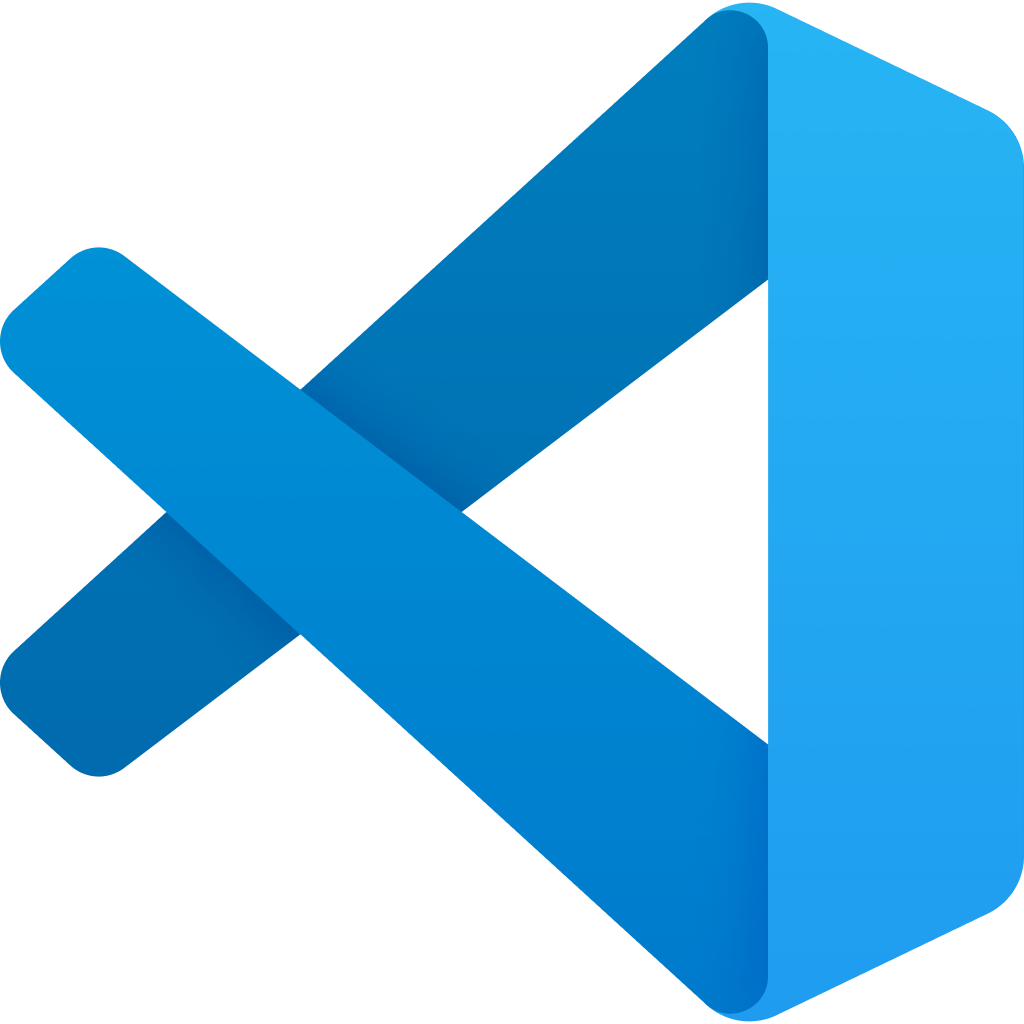Oracle sql developer
"Oracle SQL Developer is a free, integrated development environment that simplifies the development and management of Oracle Database in both traditional and Cloud deployments." -Oracle SQL Developer
A majority of databases at UW are Oracle databases. Oracle SQL Developer is a great entry point if you're new to the world of SQL and need a way to explore the database you've just been given access to.

Microsoft SQL Server Management Studio (SSMS)
"SQL Server Management Studio (SSMS) is an integrated environment for managing any SQL infrastructure, from SQL Server to Azure SQL Database. " - Microsoft SQL Server Management Studio
If you are connecting to a Microsoft SQL Server, this is the recommended tool to use.

Toad for oracle by quest
"Modernize your Oracle database operations to enable business agility. Toad® for Oracle is the only developer tool that helps you simplify your workflow, reduce code defects and improve code quality and performance while supporting team collaboration." - Toad for Oracle by Quest
Toad for Oracle By Quest is built for the advanced user. It the tool of choice for many within UWIT because of it's powerful features such as code completion, testing, and collaboration.
Toad is a paid product. If you would like to purchase a license, please contact UWIT. We will be happy to facilitate the purchase through our existing contract. You can email bi-dev@uwyo.edu to get started.
Microsoft visual studio code
"Visual Studio Code combines the simplicity of a source code editor with powerful developer tooling, like IntelliSense code completion and debugging." - Microsoft Visual Studio Code
If you already use Visual Studio Code (VSCode) there are a few extensions you could download to extend your VSCode functionality for Oracle SQL and Microsoft SQL.
VSCode is free and be found here
There is an official Oracle extension for using VSCode for Oracle SQL connections. More information and a download for this Oracle extention can be found here.
Microsoft also offers an official extension for connecting to Microsoft SQL Server. More information and how to configure Microsoft SQL Server available here.