Prior to the test start, you will need the following:
- Government issued photo ID or student photo ID
- Working camera and microphone
- Debit/credit card for payment of the Honorlock proctoring fee and the ALEKS PPL test pack
- Stable internet connection
- Google Chrome browser
- Several sheets of blank paper and a writing utensil
Room scan
The online testing environment should mimic the "in-class" testing environment. You will be required to complete a 360° room scan, including your testing area and scratch paper. You must clearly show that you are turning your phone off and moving it away from the testing area. Your hands and scratch paper must be visible for the majority of the exam (if your webcam is embedded in your computer, please enlarge the testing screen so this is possible). Lighting in the room must be bright enough to be considered "daylight" quality and the source of light should not be behind you. Ensure your desk or table is clear of all other materials and that there are no other people in the room during the assessment. Make sure your laptop is fully charged, or keep the charger within arm's reach so you do not leave the assessment window. Failure to complete an acceptable room scan will result in a violation and your score will not be loaded. See the example video below for instructions on how to complete an acceptable room scan and how to position your computer to ensure that testing area is visible.
Full list of flags & violations
Flag: an incident or notification that occurs within the test-taker's session. An in-exam flag is not always indicative of a violation. However, you you receive multiple flags during one assessment session or over multiple assessment sessions, your score may not be loaded and you may need to take the exam in person.
Violation: an instance where a test-taker has gone against the exam guidelines/acceptable behaviors. If you receive a violation, your score may not be loaded and you may need to take the assessment in person.
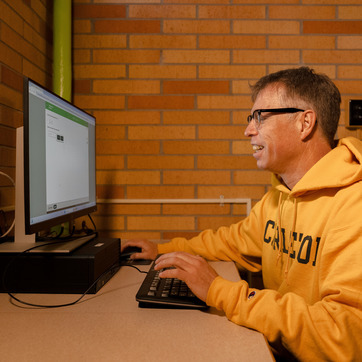
- Any communication or assistance from others during the assessment
- Use of a phone or any other secondary electronic device
- Use of a physical calculator (use the calculator built into ALEKS)
- Failure to record video for all or part of the assessment
- Failure to complete an acceptable room scan
- Failure to turn off phone in front of camera and place out of reach before exam
- Failure to keep hands and scratch paper visible for the majority of the exam
- Apple Handoff or Chrome Hub
- Use of websites other than ALEKS PPL support and Honorlock support
- Any other programs/windows running/open on the testing computer
- Leaving the room during the testing period
- Bluetooth devices of any kind (watches, headphones, earbuds, speakers, fitbands etc).
- Sitting on a bed or couch (please sit at a clean desk or table)
- Music/television playing in the background (obstructing audio recording)
- Visible writing on the assessment desk or walls
- Failure to remain visible in the web cam for the duration of the assessment
- Hats (exception: religious attire).
The calculator will only pop up for certain questions. You will have to solve the problem without a calculator if the on-screen one does not appear.

