upcoming on-campus proctoring dates:
There is no need to register to take the MPE on campus. Students can simply arrive at the designated testing location at the date and time listed below. The University offers a number of scheduled, on-campus proctoring sessions during the fall and spring semesters.
On-campus proctoring sessions occur in three-hour blocks, however, students will only have two hours to complete the exam. Students must arrive within the first hour of the testing window (the window will not be extended).
| DATE | TIME | LOCATION |
| Tuesday, January 20th | 11:30 a.m. - 2:30 p.m. | STEM 215 |
| Wednesday, January 21st | 8 a.m. - 11 a.m. | STEM 215 |
| Friday, January 23rd | 2 p.m. - 5 p.m. | STEM 215 |
In-person MPE FAQs
Remember to bring a valid ID (government issued photo ID or your WyoOne student ID) and a credit/debit card to purchase the test pack.
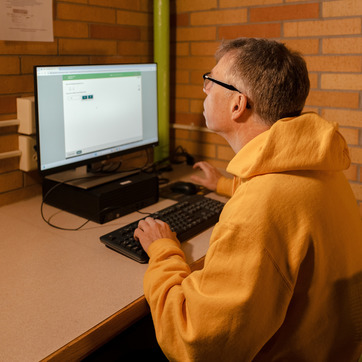
- A valid ID (government issued photo ID or WyoOne student ID)
- Credit/debit card to purchase test pack
- Pencils and scratch paper will be provided
- Calculators are not allowed
The calculator button is not available for every question. When the calculator is available, the button will pop up on the upper right-hand corner of the screen.
Yes! You can switch between taking the MPE online and in-person. If you retake the MPE in-person, the proctor will insert a password that will allow you to bypass the preparation requirement in the guided learning modules (this only applies if you are retaking the MPE in-person).
After the exam, an unvalidated percentage score will appear on-screen. Your score will automatically be sent to UW and will loaded within three business days, provided all testing guidelines were followed.
To view your score in WyoWeb, click on "Students," then select "Student Records," then "Academic Profile." MPE scores will be loaded under the "Prior Education and Testing" tab.
- If it's been more than one year since you purchased access, your access has expired. You can purchase access by phone 1-800-258-2378 and give them the class code (6EKAN-DPQQ3) or by creating a new account (using a new email address).
- If your class is showing "on hold" then the access you purchased has not been applied. Check your email for the 20-digit access code (note: the access code is not the same thing as the class code). Click on the "on hold" class, select "apply access," and enter the access code.
If you live near a community college or university with a testing center, you can still take the MPE in-person. Send an email to the testing center to see if they can proctor the ALEKS PPL exam for you and cc math-registration@uwyo.edu.

