Deployment Pipelines
Overview
Deployment pipelines are a feature from Microsoft to help PowerBI admins migrate reports and datasets between Development, Test, and Production workspaces. Fore more information on those workspaces please view our workspaces webpage. A deployment pipeline is created with every workspace stack requested. Check out the "Overview of Deployment Pipelines" from Microsoft for more information.
As a report creator you will interact with Deployment Pipelines by uploading your report and dataset into the Development workspace, then request your report be migrated to Test by PowerBI admins. Once the report has been tested, approved, and is ready you will request it be moved to Production. The PowerBI admins will handle moving the object(s) through the deployment pipeline for you, based on your request. Click to submit a PowerBI migration request.
Deployment Pipeline FAQs
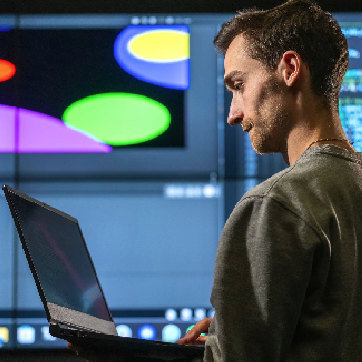
You can upload your changes to Development and then respond in your open ticket to have the PowerBI admins re-migrate your object from Development to Test.
Once a report has been migrated to Production the PowerBI admins will close your active migration request. This means if you need to make more changes you will need to submit a new request.
NOTE: If the change/fix to the report is a Production down issue please contact the PowerBI admins for assistance. Examples: Broken data, broken
access, etc.
Yes! If you find that your local copy of the report is messed up, as well as the one in Development, and are in need of the version from Test or Production please contact the PowerBI admins and we will be happy to download a copy for you.
Yes, please contact the PowerBI admins to discuss this.

