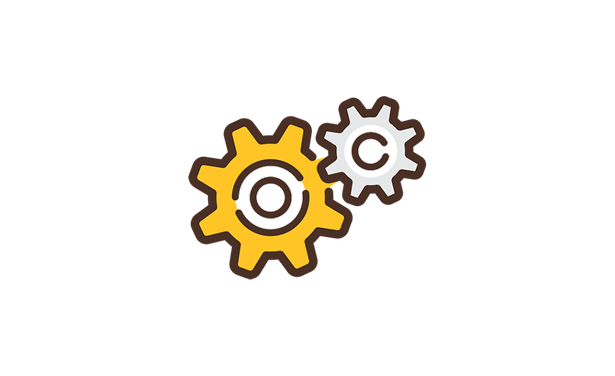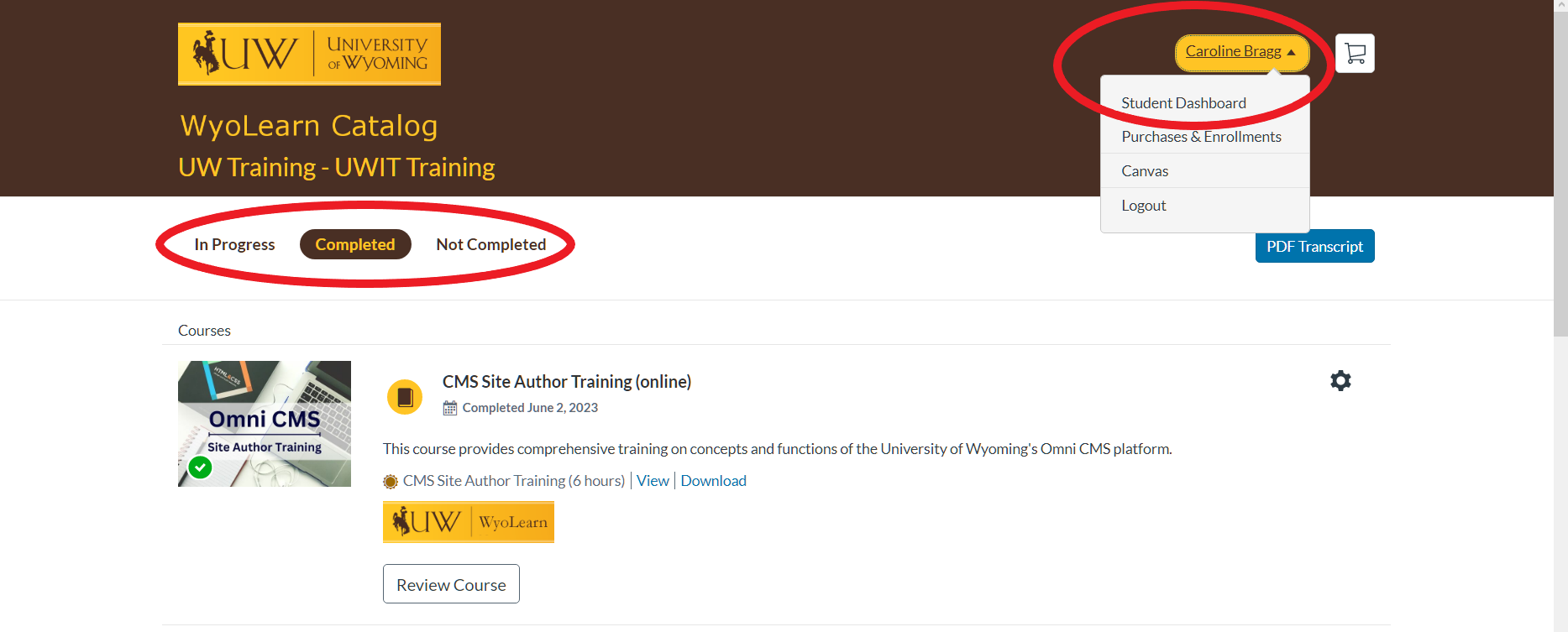CMS Sites
Web content using the Content Management System Modern Campus CMS gives colleges, departments and programs the ability to create web content catered to their organization while maintaining a brand standards across the university. This webpage will provide content managers resources for creating and maintaining their website.

Central Sites
Some web of UW's web content is not within the CMS. The services related to managing websites that are not directories within the Modern Campus content management system (CMS) can be found on our Non-CMS Sites webpage. If you are unsure whether or not you have a CMS site, please contact the Institutional Marketing Web Team.