Need additional assistance?
Check out our CMS tutorials
Attend one of our Virtual Open Labs hosted twice per week:
Tuesdays and Thursdays: 10 - 11 a.m. and 1:30 - 4 p.m. (academic year hours)
Don't forget the Request Help Gadget!
Located in the top right of your screen inside the CMS.
![]()
Branding & Templates
Building Your Web Pages
Building New Pages
Modern Campus CMS allows site editors to create new pages and edit existing ones through
the user of templates and predefined styles. We have created several resources for
site edits to easily create their pages through the use of templates, our online photo
database and more. If you'd like assistance in building new pages, be sure to check
out our comprehensive creating new pages tutorial. Use the resources on this page to access our tools for building your website's pages.
Managing Migrated Pages
In June 2023, UW underwent a conversion which consisted of transitioning nearly 38,000
pages from our old system (Cascade CMS) into Omni CMS (now called Modern Campus CMS.)
Due to this migration of content, we now have thousands of migrated pages which are edited differently than a brand new page built in Modern Campus CMS. To
familiarize with this process, especially if you are a new site editor, be sure to
check out this migrated page tutorial for best practices on maintaining migrated pages.
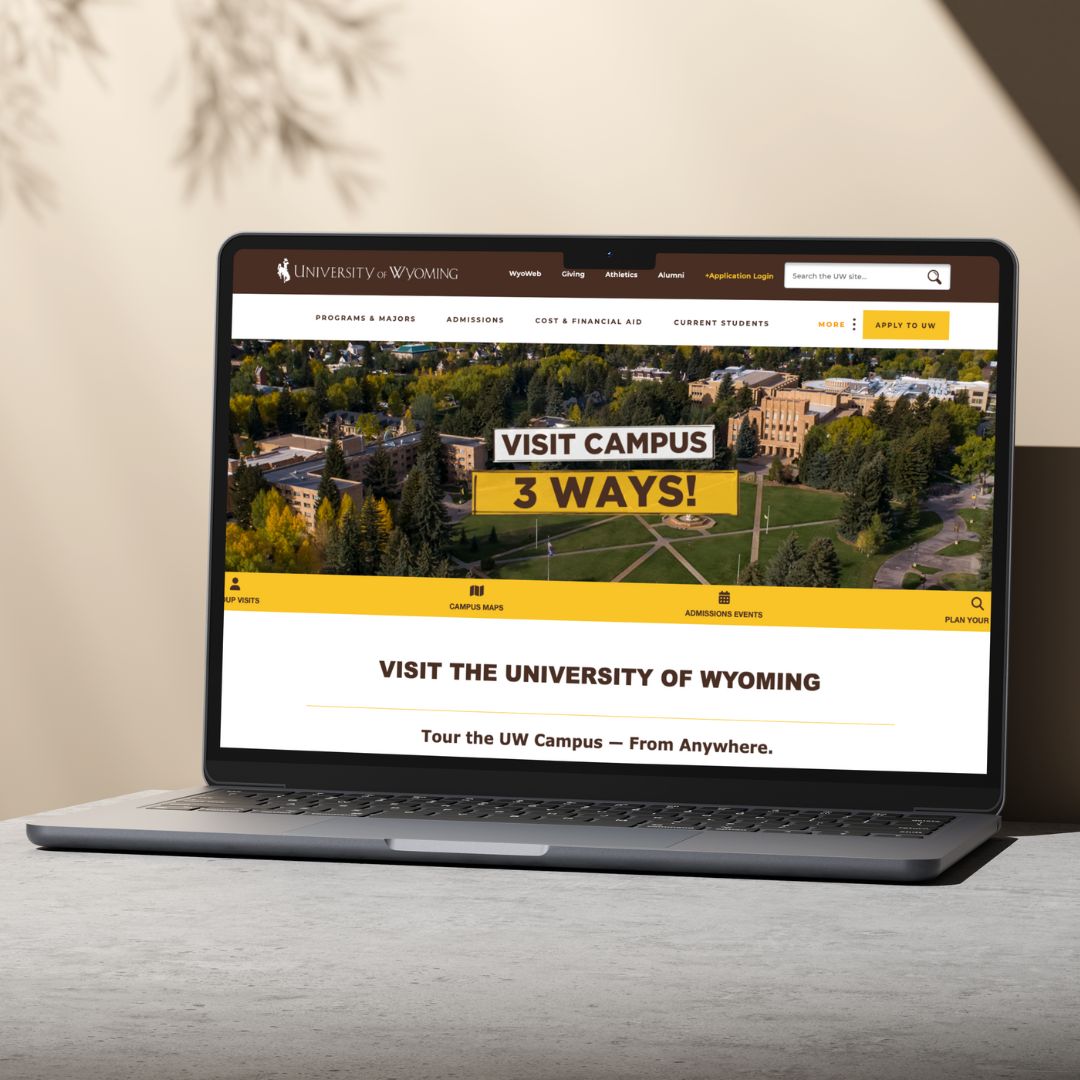
Website Templates
Site editors can choose from several branded website templates that have prebuilt
containers called "snippets" and can be customized with text, hyperlink, images and
components — which are used to create more complex designs that can't be achieved
through a WYSIWYG toolbar.
Custom CSS and JavaScript that manipulates the branding and functionality of a page are not allowed. We are working hard to introduce new templates to site editors in the future.
Canto Photo Database
Canto is an online photo database that allows you to download and use thousands of
high-quality images taken by UW photographers. We have special download presets just
for the CMS that allow site editors to perfectly size their photos for the various components and snippets available inside the CMS.
If you're unsure how to use Canto, we recommend this quick training inside WyoLearn to help you get up to speed.
Branding Your Website Page
The University of Wyoming has a distinct brand that includes an approve set of colors, fonts and other branding assets to which all site editors must adhere. Site editors are encouraged to review and become familiar with UW's full brand standards guide. Branding your website's pages to UW's centralized brand is an important and mandatory responsibility of site editors. Consistency with the UW brand provides site visitors with confidence that they're visiting a legitimate website and also creates usability so they can find what they're looking for. Styles, fonts, colors have all been set up through our templates to offer you easy access to these brand standards.
Primary Brand Colors
Though site editors can customize graphics or photos to meet brand standard guidelines
through resources like Canva and Canto, website fonts and colors are predetermined and cannot be adjusted by site editors.

UW Brown
HEX: #492f24
This color is most commonly used in all paragraph and heading text on white, gray
and gold web page backgrounds.
UW Gold
HEX: #ffc425
This color is used to illuminate text on some components and is the default heading color on the parallax snippet. This color should never be used on light-colored backgrounds to avoid accessibility
contrast errors.
Department Logos
Site Editors have the option to upload their department's logo on 2-Column pages through
the Custom Contact Section inside Properties > Page Parameters. All units and departments must adhere to approved UW logos which can be downloaded
from our brand center. If you need assistance on how to upload your logo, be sure
to visit our custom contact component tutorial.
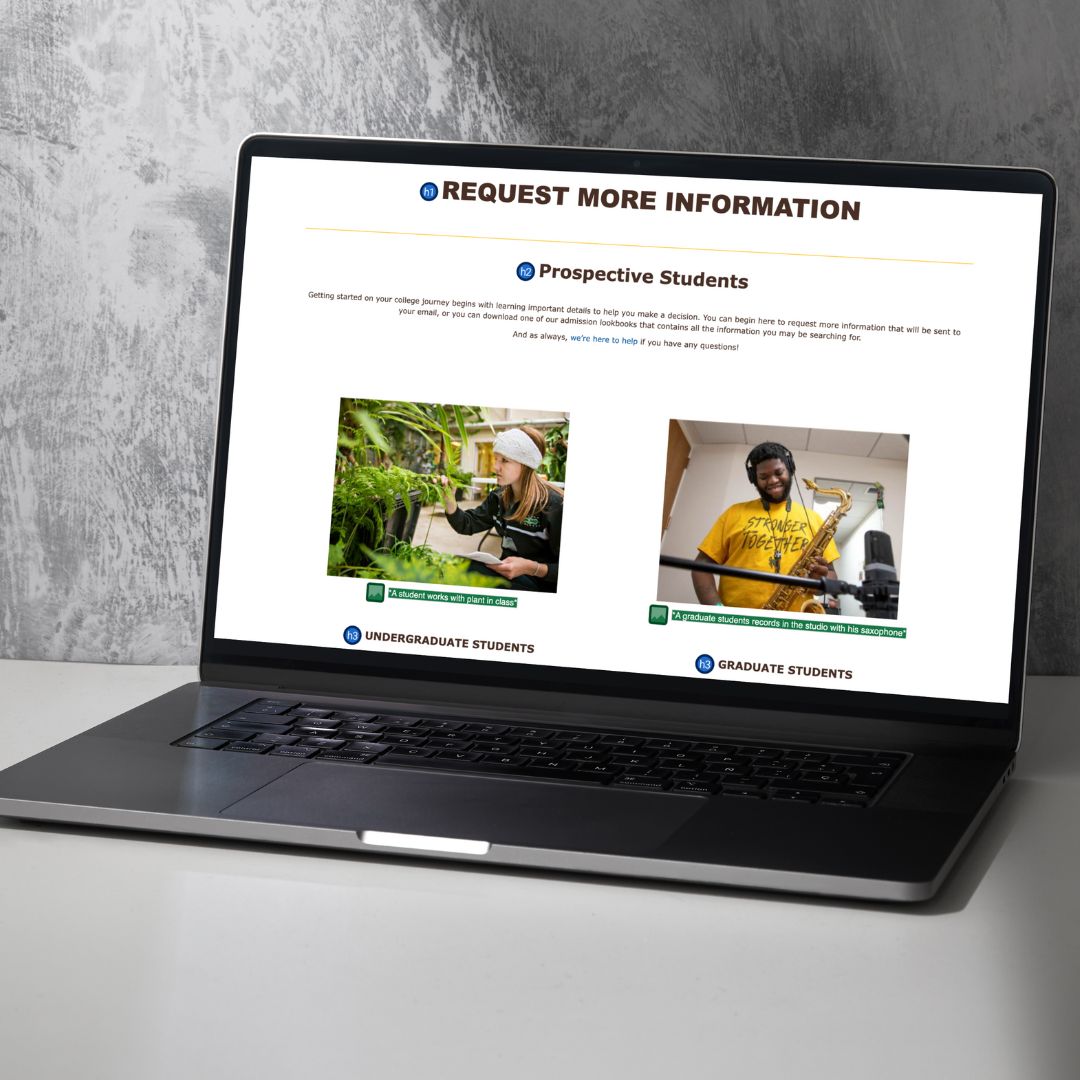
Fonts, Styles & Formats
Page style formatting allows you to create a hierarchy of text on a page which help
distinguish information on your website. Text formatting and proper use of headings
— the larger "titles" on a page the usually divide sections — are also essential for accessibility so that website visitors using assistive technology
to access our site have equitable access to your page content.
Formatting is import to understand as there are many options available when editing
your page. We have created a special tutorial on the WYSIWYG toolbar where you can explore what heading and text styles are available to change on a page.
Additionally, our website fonts are predetermined depending on what type of format
and styles you are using.
Need additional assistance?
Check out our CMS tutorials
Attend one of our Virtual Open Labs hosted twice per week:
Tuesdays and Thursdays: 10 - 11 a.m. and 1:30 - 4 p.m. (academic year hours)
Don't forget the Request Help Gadget!
Located in the top right of your screen inside the CMS.
![]()




