Contact Us






Office of Admissions | Knight Hall 150
1000 E. University Avenue
Department 3435
Laramie, WY 82071
Phone: (307) 766-5160
Toll-Free: (800) 342-5996
Fax: (307) 766-4042
Email: admissions@uwyo.edu

Six ways you can better prepare for online studies
Published April 01, 2020

As you're adjusting to an online learning environment, we want to make sure you have access to helpful tips that can increase your productivity and happiness as finish the semester. First and foremost, never be afraid to ask for help.
Setup your study space
This is important in establishing a routine. Figure out a space and environment that works best for you. If one setup isn’t working out – don't be afraid to change it up. Proper lighting can also impact your ability to maintain focus. Other items to consider for setting up your new space:
-
Have a high-speed internet connection
-
Have your required books, materials, and software for your classes. If you need assistance for access to these items -- reach out toUW Libraries, theUniversity Store, and IT as needed.
-
Have headphones and a microphone (as applicable) for listening and participating in discussions.
-
Eliminate distractions - it can be easy to get derailed and want to watch the next binge-worthy show or hop on social media. Try turning off your phone or use a website blocker to help eliminate distractions. Figure out what strategy works best for you.
Check out this senior's simple home study space:
Get familiar with WyoCourses
You’ll access your courses through the WyoCourses portal. Here’s some quick tips to get you started:
-
Sign in with your UWyo screename and password
-
Under the Courses & Groups tab, you’ll find a short WyoCourses Orientation course
-
For further support, check out the IT WyoWeb/WyoCourses Knowledge Base or use the “Help” tab on the left navigation within WyoCourses.
Determine how you learn best
Once you’ve got your study space setup and figured out how to navigate WyoCourses, figure out how you accomplish your best learning. This goes along with establishing a study plan and schedule – but if you’re a morning person or night owl, use those as strengths to be as productive in your course work as you can. If you’re a visual learner, seek out videos that supplement learning.
Better at participating in a discussion? Get involved in the course discussions. Like your study space, don’t be afraid to adjust this throughout the process to figure out what works best for you.
Form a time management and study plan
Developing a schedule and sticking to it will be an important part to you succeeding in an online learning environment. Establish a routine, but one that is flexible to your habits. Here are some other quick tips:
-
Create to-do lists – do one for each week and map out the tasks and assignments you need to complete
-
Setup a calendar – even though we suggested being flexible to your habits, you should still establish a structure for your days. Setting up a calendar will help you remember all your important dates and deadlines (i.e. exams, deadlines for assignments, etc.). Utilize technology and save your schedule on your phone/computer or use an academic student planner.
-
Stick to a schedule – procrastination in an online learning environment can be a bad habit to develop. Stay organized and stick to a study schedule so you don’t fall behind in your coursework.
-
Take a break – it's okay to walk away from your study space if you're feeling tired or frustrated. Get a change of scenery and clear your head. This will help renew your energy so you can maintain balance and get back to studying.
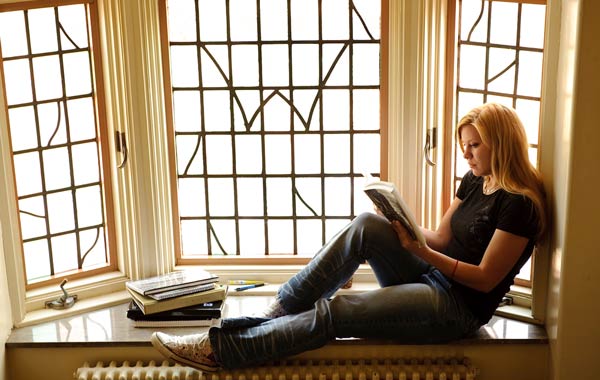
Be an active participant
Connecting with your classmates in your courses forums and discussions will enhance your learning experience. Read what others write in the discussions or critiques on assignments. And if you have a question – ask! One benefit of an online learning environment is that you’re not restricted to these discussions as if you were in a classroom 2-3 times a week, they can happen at any time!
Ask for help
Lastly, don’t be afraid to ask for help when you need it. If you don’t ask for help
when it matters most, you may end up falling behind. And, there could be a chance
your classmates are also experiencing the same issue. Reach out to your professors
and your classmates for clarification or support as it’s needed. There are also other
resources that can support you through this process – don't forget about UW Libraries, STEP Tutoring, the Writing Center and others – all who offer online support.

Contact Us






Office of Admissions | Knight Hall 150
1000 E. University Avenue
Department 3435
Laramie, WY 82071
Phone: (307) 766-5160
Toll-Free: (800) 342-5996
Fax: (307) 766-4042
Email: admissions@uwyo.edu

