

University of Wyoming
Asset Management Office
Hill Hall, 5th Floor
Dept. 4330
1000 E. University Ave.
Laramie, WY 82071
Phone: 307-766-2302
Fax: 307-766-6762
Email: property@uwyo.edu
The mission of the Asset Management Office is to provide accountability for all University assets in accordance with Federal and State regulations and University policies.
Main functions of the Asset Management Office include:
Capital Asset Requisition Approvals: All capital asset requisitions are routed to the Asset Management team for review and approval before a purchase order is issued. *See exception for items purchased via the Catalog.
Equipment Tagging: All capitalized equipment is tagged and recorded on the asset management inventory to meet federal requirements.
Capital Asset Inventory: As part of our SAPP, the Asset Management Office performs bi-annual capital asset inventory reviews with the department OPA (Organization Property Administrator) and leadership. We help departments keep capitalized and non-capitalized equipment asset inventories current. See FAQ for Sensitive Asset Inventory options.
Property Disposals, Transfers, etc.: All disposals of University equipment (whether a capital asset or not) must begin with the Asset Management Office. All disposition requests must be accompanied by a Property Disposition Request Form See below for an overview of the Disposition process.
Additional Asset Management Forms can be found on the Financial Affairs Forms Website
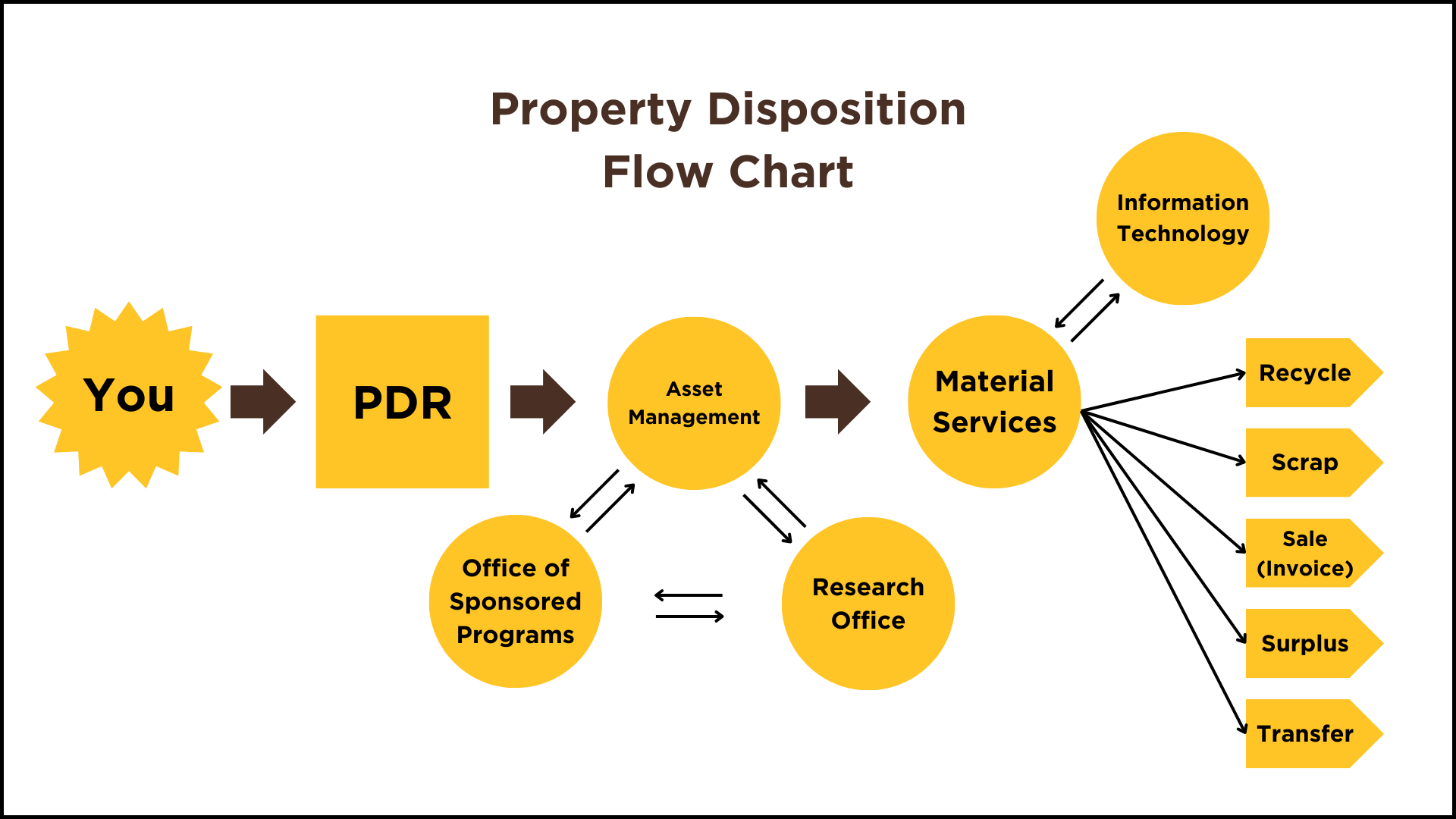
Organization Property Administrators (OPAs) are responsible for managing capital and non-capital sensitive equipment for their designated organization(s) throughout the equipment's lifecycle, from acquisition through utilization to final disposition.
To update your department's OPA, please complete the Organization Property Administrator Change Form
All OPAs are required to complete the Organization Property Administrator Training within 30 days of their assignment to the role. OPAs can self-enroll in the mandatory training through the Oracle Learning Cloud
A capital asset (also known as a fixed asset/capital equipment) is any individual item that:
Has a per-unit acquisition or fabrication/construction cost of $5,000 or more;
Is movable (not permanently affixed to a building or infrastructure);
Has a useful life of at least one (1) year;
Is an inanimate object, typically used to perform tasks (e.g., research, grounds-keeping, farming, transportation, etc.).
The life cycle of an asset, steps for budgeting for the expenditure, and process for purchasing capital assets can be found in the Capital Asset Business Process Guide
Capitalized equipment - non-consumable items with a net cost of $5,000 or greater and a useful life of more than one year.
Fabricated/constructed capital equipment expected to cost $5,000 or greater and with a useful life of at least one year or more must be declared in advanced to the Asset Management Office through a fabrication request so that an Asset ID number is established and referenced for all future qualified expenditures. Upon putting the fabricated/constructed asset into service, the asset's responsible person must notify their Department Property Administrator and the Asset Management Office so that the asset can be tagged, and the accumulated value moved from the Constructions in Progress - Equipment (CIP-Equip) account into a Capital Equipment account and begin depreciation.
All capitalized equipment, purchased by, constructed by or transferred to the department with an original cost over $5,000. Assets that are lost, stolen, sold or junked will be taken off the inventory as soon as the Asset Management Office receives a signed Property Disposal Request Form. Note that additional signatures may be required depending on the original cost of the asset.
A Sensitive Asset Inventory List is an optional list created and maintained manually by each department for the purpose of tracking smaller, “sensitive” equipment that does not qualify as a capital asset. This includes items like small printers, laptops, tablets, etc. and is most useful for risk management purposes such as employee-assigned equipment, hazardous events such as flood, fire, etc. Maintaining a list of these items is essential in successfully managing your department’s expenses.
The Inventory Report on the Reporting Table of Contents shows asset information that is stored in the Asset Management system to help end-users view assets assigned to their department and where they are located. This report is used by Asset Management during the two-year rolling inventory review process. If a department needs to dispose of an asset, the information in this report can aid in completing the Property Disposal Request (PDR) form.
The equipment with an X number on a departmental inventory was not physically tagged by the Asset Management Office, therefore it does not have an inventory sticker on it. Nevertheless, an inventory number was assigned to the equipment and it was entered into asset management system with the assigned number.
Catalog requisitions do not have the functionality to edit requisition categories or natural accounts; therefore, you must complete a change order after the purchase order (PO) has been approved to change the natural account. If a change order is not completed before the PO has been closed, you must complete an expenditure correction.
Meagan Barnes
Assistant Manager, Accounting
766-6617
mbarne19@uwyo.edu
Stacy Beman
Asset Management Specialist, Senior
766-2302
sbeman@uwyo.edu
Tara Van Cleave
Asset Management Specialist
766-6619
tphillpo@uwyo.edu
UW Surplus Sales is part of UW Operations
For more information on Surplus Sales, please contact: (307)766-2340 or (307)766-2409
University of Wyoming
Asset Management Office
Hill Hall, 5th Floor
Dept. 4330
1000 E. University Ave.
Laramie, WY 82071
Phone: 307-766-2302
Fax: 307-766-6762
Email: property@uwyo.edu