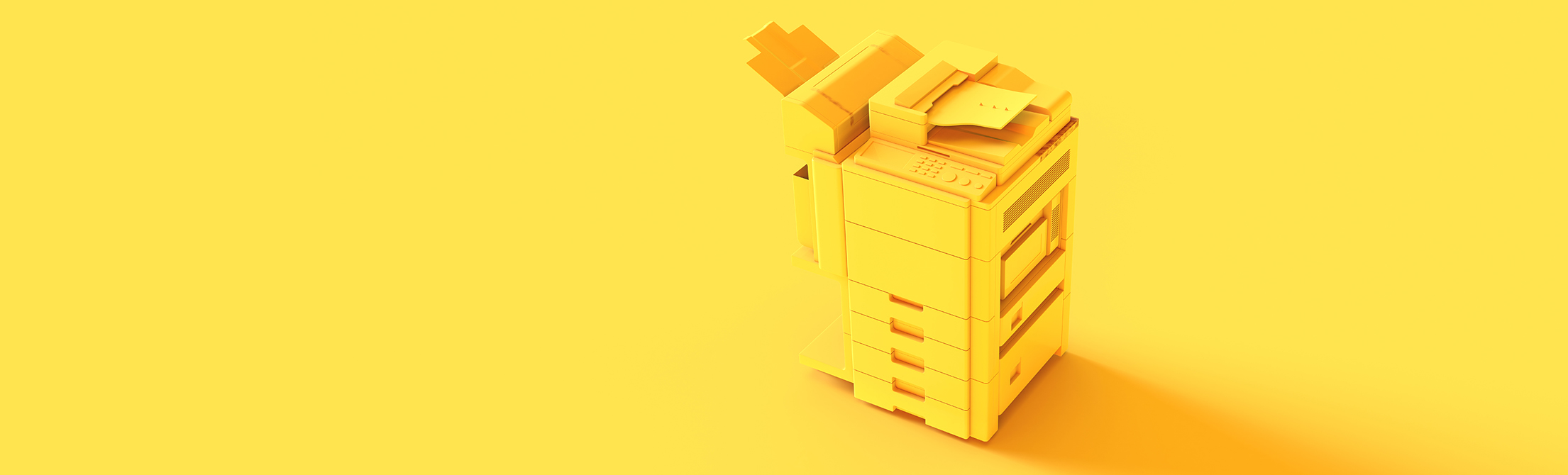Copier resources
Need to Add/Remove Users, Account Strings or Project Numbers for Copier Usage?
Click on the copier survey link below to add or remove users as well as add or remove account strings or project numbers for your area so copier usage charges can be allocated correctly.
IMPORTANT: Users must be associated with at least one account string or project number in order to be able to use the Canon copiers.
Is there a resource that can walk me through badging in at the Copier?
The video and links below will walk you through the steps of authenticating (badging in) at the copier and also setting up printing functionality:
- UW Cannon Secure Print Copier Set Up Video Tutorial
- Adding UW Canon Secure Print Copiers to a Mac
- Adding UW Canon Secure Print Copiers to a Domain connected Windows PC or Non-Domain/Personal Windows PC
What if the copier in my area is not working properly or needs service?
- Contact the Office Shop by phone at: (855)333-0100 or via email: dispatch@officeshopinc.com
- Have the Device ID number from the blue and white sticker located on the copier available to provide to the Office Shop as well as a description of what challenges the copier is currently experiencing.
- Below is a sample of what the sticker with the device ID will look like:

4. Be sure to provide the Office Shop with a point of contact (first name, last name and phone number) of someone in your area who can be contacted if the Office Shop has additional questions on the request.
frequently asked questions
Download this FAQ document for answers to the following questions as well as others:
- Who handles paying invoices and manages billing for the Canon copiers?
- Who do I contact if a Canon copier needs to move locations?
- What is the process for toner replacement?
- Who can I reach out to if I have additional questions on the Canon copiers?