Traveling While on OPT
Traveling or applying for a new visa while on OPT can be risky, depending on your specific situation. Before you plan to travel inside or outside the US, review our Tips for Traveling While on OPT and contact ISS with any questions.
OPT Options and Resources
Review the appropriate sections for information and next steps on the OPT process.
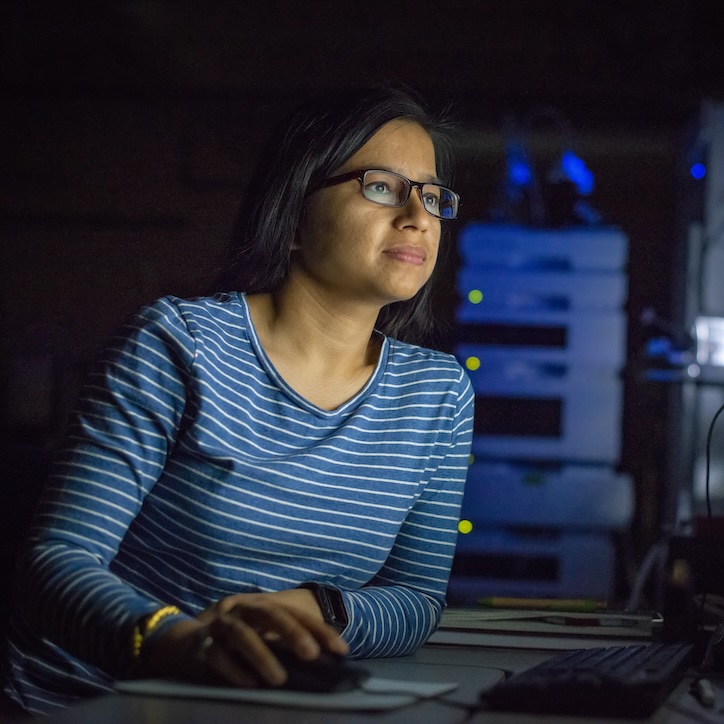
How to Apply
Students interested in applying for OPT should follow the steps outlined below to watch the recorded online workshop modules and complete the quizzes (Step 1) and THEN contact ISS with any questions before continuing their application process, collect their documents listed in Step 2 and submit them to ISS for review (Step 3). Once ISS reviews the application materials, they will email the OPT Requested I-20 to the student and the student should follow the slides in Step 4 to submit their application online to USCIS.
Step 1. Complete the OPT Application Workshop Online
Step 2. Documents to Collect for Your OPT Application
Step 3. OPT Application Review Request - WAIT for new I-20 from ISS before continuing to Step 4!
Step 4. How to Submit Your OPT Application Online to USCIS
Passport Photos: ISS recommends you have your passport photos taken at UW WyoOne, Walmart, FedEx, or the UPS Store. Make sure your photos follow the Passport Photo Standards.
Reporting OPT and Additional Resources
- OPT Update Request: Update ALL employment, email address, leaving the US, transferring to a new school
- SEVP Student Portal Login: Update addresses and phone numbers
- How to Report Updates While on Post-Completion OPT
- Information for Continued Enrollment at UW while on OPT
- List of STEM-Approved Majors
- OPT Extension Considerations for Students and Employers
How to Apply
STEM OPT Extension is available only to those who have completed a degree in a designated STEM major. To see if your major is on the list, look for your major/CIP code printed on your I-20 next to your written major (example: 14.0107). Check the list of STEM-designated majors to see if the major code is listed. If your major code is not on the list, you do not qualify for OPT extension.
Students interested in applying for STEM OPT should follow the steps outlined below to watch the recorded online workshop modules and complete the quizzes (Step 1) and THEN contact ISS with any questions before continuing their application process, collect their documents listed in Step 2 and submit them to ISS for review (Step 3). Once ISS reviews the application materials they will email the STEM OPT Requested I-20 to the student and the student should follow the slides in Step 4 to submit their application online to USCIS.
Step 1. Complete the STEM OPT Extension Application Workshop Online
Step 2. Documents to Collect for Your STEM OPT Application
Step 3. OPT Application Review Request - WAIT for new I-20 from ISS before continuing to Step 4!
Step 4. How to Submit Your STEM OPT Application Online to USCIS
Form I-983 Resources:
For official DHS resources regarding OPT Extension, see the below links:
Reporting STEM OPT and Additional Resources
- OPT Update Request - Update ALL employment, email address, submit 6-month/yearly updates and self-evaluations, leaving the US, transferring to a new school.
- SEVP Student Portal Login - Update addresses and phone numbers.
- One-Year Self-Evaluation Form (I-983 pg. 5 - PDF)
- Final Self-Evaluation Form (I-983 pg. 5 - PDF)
- How to Report Updates While on STEM OPT
- Regulation allowing work after STEM OPT application
- Information for Continued Enrollment at UW while on OPT
- OPT Extension Considerations for Students and Employers
- Companies Who Sponsor H1-B Visas
How to Apply
Pre-Completion OPT is available for student's prior to the completion of the degree program. If you are applying for your OPT in the same semester that you will finish your required coursework, then you must complete the POST-COMPLETION OPT application.
While Pre-Completion OPT sounds like a great option, there are some drawbacks that will limit your options for employment and reduce future Post-Completion OPT. In general, we will instead advise student to look into campus jobs or CPT Internship options in place of the Pre-Completion OPT.
Please read the document below for information about pre-completion OPT. If you believe this is the best option for you, please contact ISS for more information and application materials.
Resources
- Sample Advisor Letter for Grad Students Who are Graduating
- Sample Advisor Letter for Grad Students Who are Completing Coursework
- Information for Continued Enrollment at UW while on OPT
- List of STEM-Approved Majors
- OPT Extension Considerations for Students and Employers
- OPT Extension Employer Reporting Form
- Regulation allowing work after STEM OPT application
Official DHS resources regarding OPT Extension
Disclaimer: All documents, information, and advice provided by ISS staff is given based on details provided to ISS and can vary depending on specific circumstances and laws in effect at the time it is given. Advice or information given to one person should not be considered accurate for others. ISS staff is not responsible for errors or omissions, or for the results obtained from the use of this information.


