WyoLearn is UW's Learning Management System (LMS) to provide Canvas courses to community members and professionals seeking deeper subject knowledge.
1. Go to https://wind.catalog.instructure.com/browse/wind/community and you will see the Wyoming Institute for Disabilities (WIND) Course Catalog.
Click on the tile for the course that you would like to enroll in. This course is titled: WY Case Manager Training: Person Centered Planning
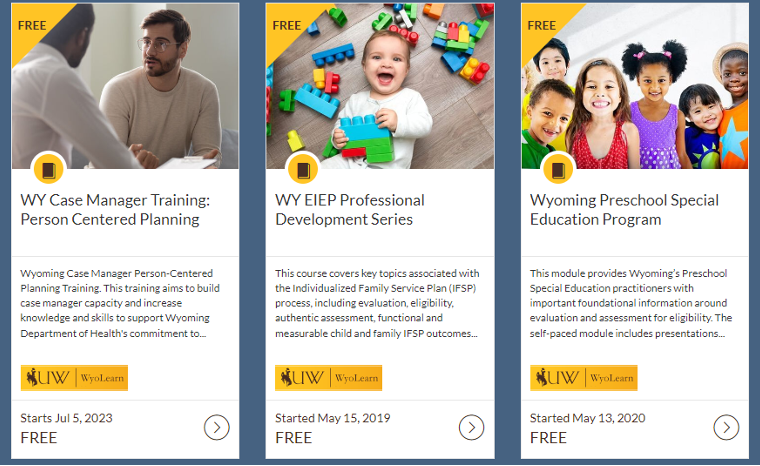
2. Once the page loads, then click the “Enroll” button. (Course open July 5, 2023).
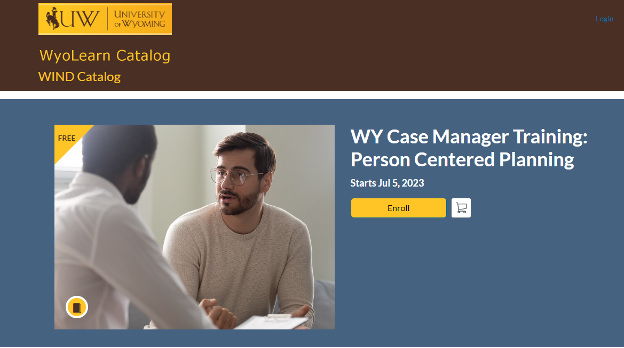
3. If you already have a WyoLearn account click the “Sign in now!” link and enter your login information.
If you do not have a WyoLearn account, fill out the fields to create one.
To create your WyoLearn Account:
After you are logged in, click “Proceed to Payment.” PLEASE NOTE: This course is FREE.
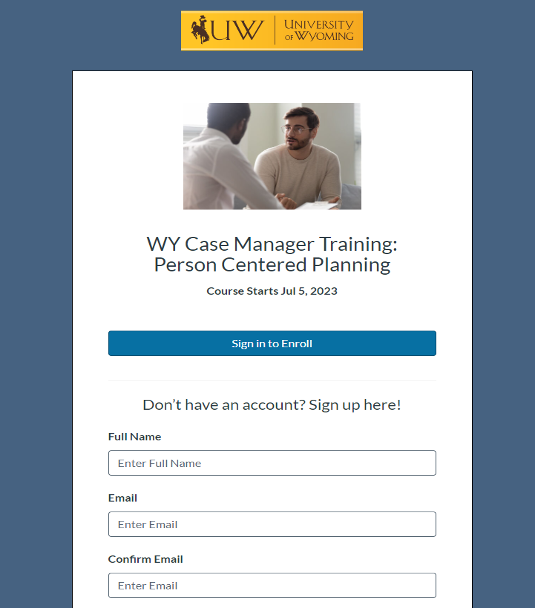
4. You will return to your student dashboard in WyoLearn where you can view the courses you are enrolled in. Click on “Begin Course” to go to the course in Canvas. We encourage you to bookmark the dashboard page.
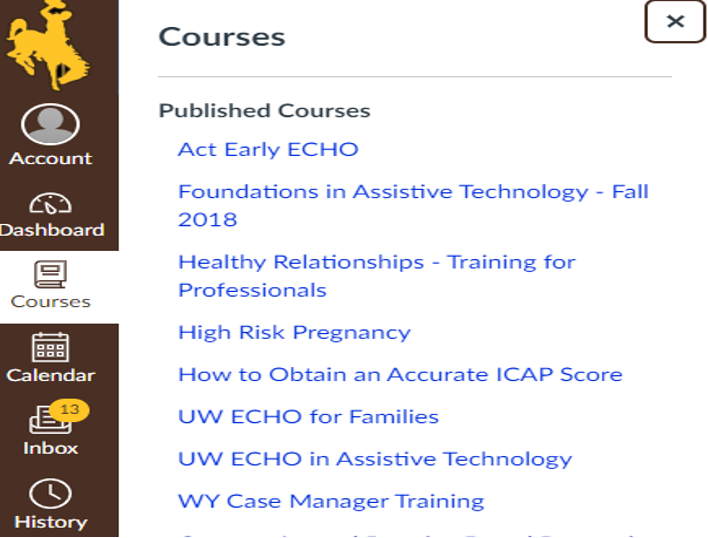
5. You will now be able to access the content of the course.
For additional support contact the WIND Community Education Training team at wind-cet@uwyo.edu