Need additional assistance?
Check out our Omni CMS tutorials
Attend one of our Virtual Open Labs hosted once per week:
Tuesdays: 1:30 - 5 p.m.
Don't forget the Request Help Gadget!
Located in the top right of your screen inside Omni CMS.
![]()
Bad Jokes, Amazing Website Help.
Published January 24, 2024
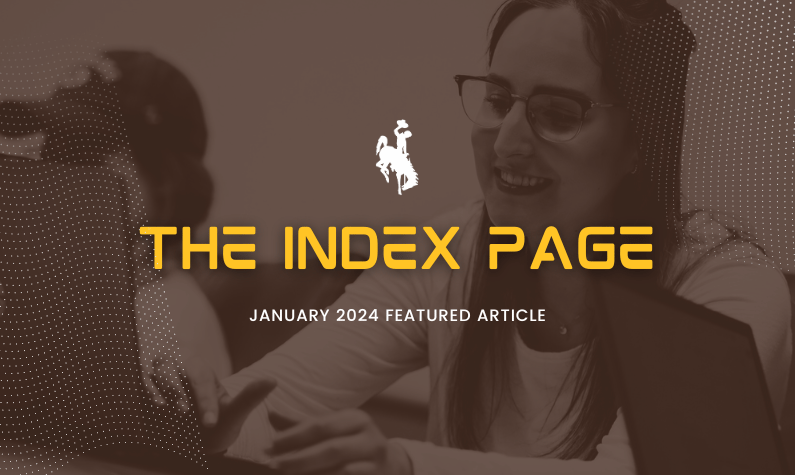
Why did the computer show up late for work?
It had a hard drive....
That was bad... but you know what's good? Our new and improved website help site!
Perhaps you’ve been loyal to the CMS for over a decade or maybe in your website honeymoon stage of just getting started — either way, we’ll be the first to admit that our website help site has been pretty much a pile of garbage the past few years. If you don’t know what we’re talking about, it was that little disaster that was www.uwyo.edu/web. Yep, that one but now, so fresh and so clean!
During the end of 2023, we took a hard look at our site and decided this was not what you all deserved to support your websites. Because website editing is completely decentralized across campus, we had one goal in mind and that was ensuring all the information you need to know to edit your site could be easily accessed. Some of you have may already seen and utilized these improvements, but if not, we’ve compiled a list of Top 5 Things You Need to Know About our More Awesome Than Before Website Help Site.
Awesome Thing #1
Easy Link Access
You can now access the website help section from the footer of any of our 36,000 live
webpage (yeah, we’ll talk about that another time…). Just click the “Website Help”
shown here.
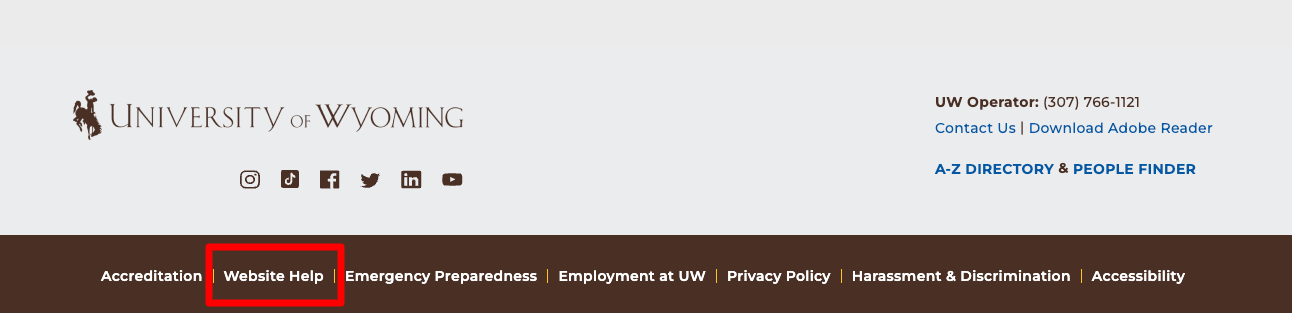
Awesome Thing #2
Search
Web search is now available within the main uwyo.edu/web page. Simply type in your question, hit enter/return and answers are at your fingertips.
This can also be conducted in the top right search bar of any live webpage.
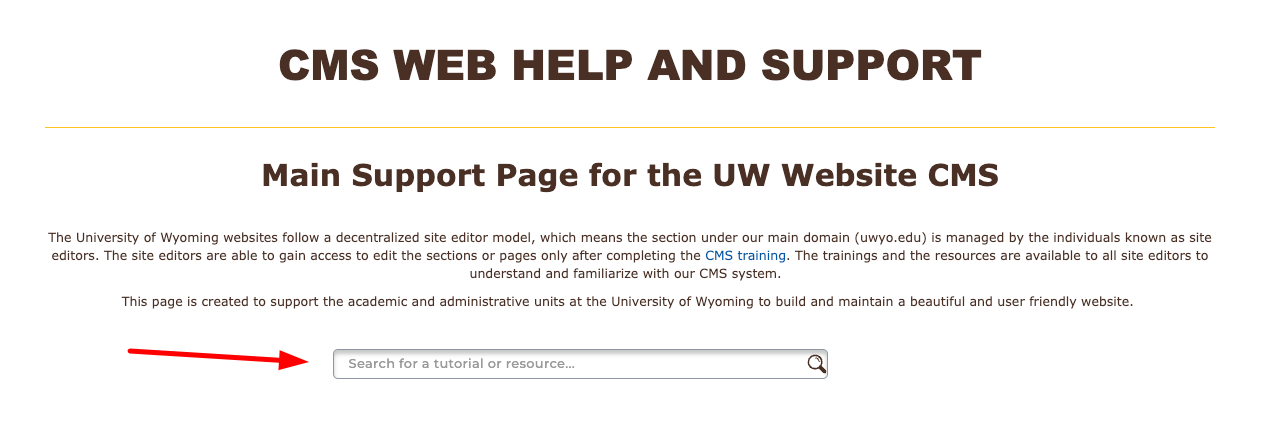
Awesome Thing #3
Better Tutorials & Info
Webpage building can be super difficult to start out with. If you need some extra
assistance, we’ve put together some improved resources to get you going, including:
- Current Site Editor Resources Page
- Accessibility Violation Examples & How to Fix Them
- Planning Your Page Build
- Page Templates & Uses
- Formatting Your Page with Texts & Styles
Awesome Thing #4
Easier Web Help Navigation
On any page within the website help section, you’ll notice the header and navigation
are designed entirely for site editors to easily find what they’re looking for. You
can schedule open lab appointments, request site access, find tutorials and much more.
Give it a gander!
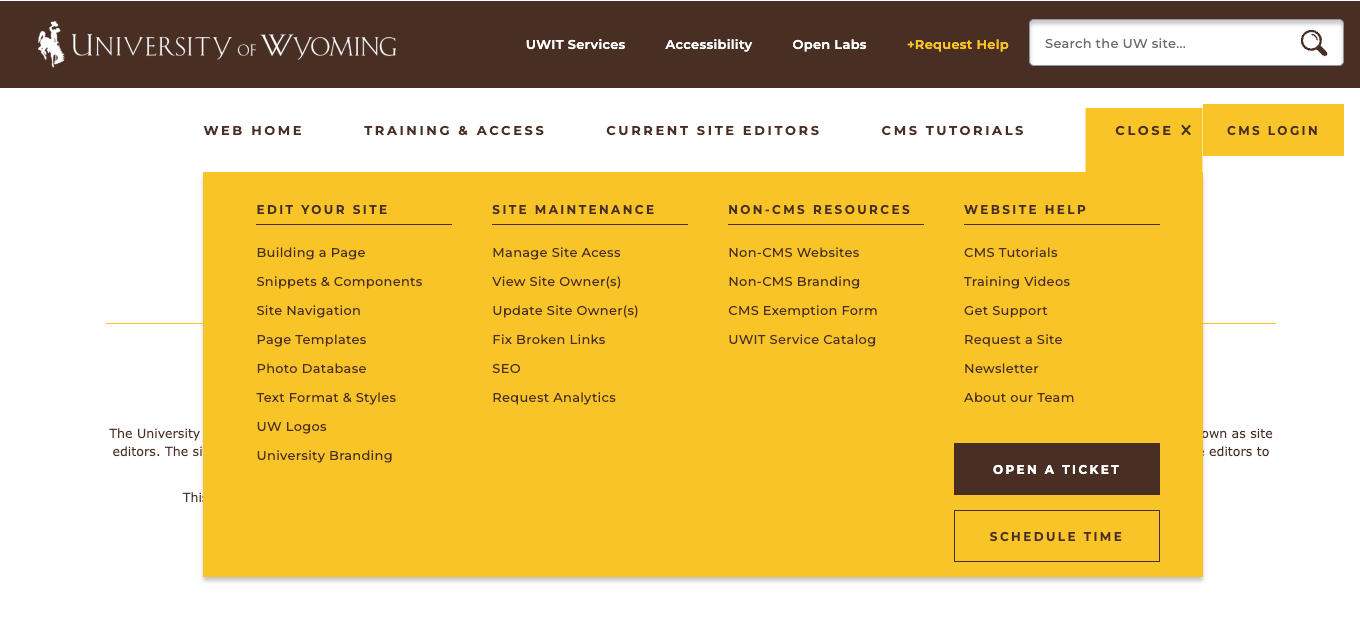
Awesome Thing #5
Omni Invisible Link Login
Okay, so this isn’t actually new but it’s worth bringing up again. If you are looking
at your webpages in a browser and see something that you need to edit, don’t forget
about the Invisible Magic Link located underneath the A-Z Directory link in the footer of the webpage. Simply hover
your mouse over it until you see the hand tool activate, click it and you’ll be taking
directly to that page to edit inside Omni. Neat-o!
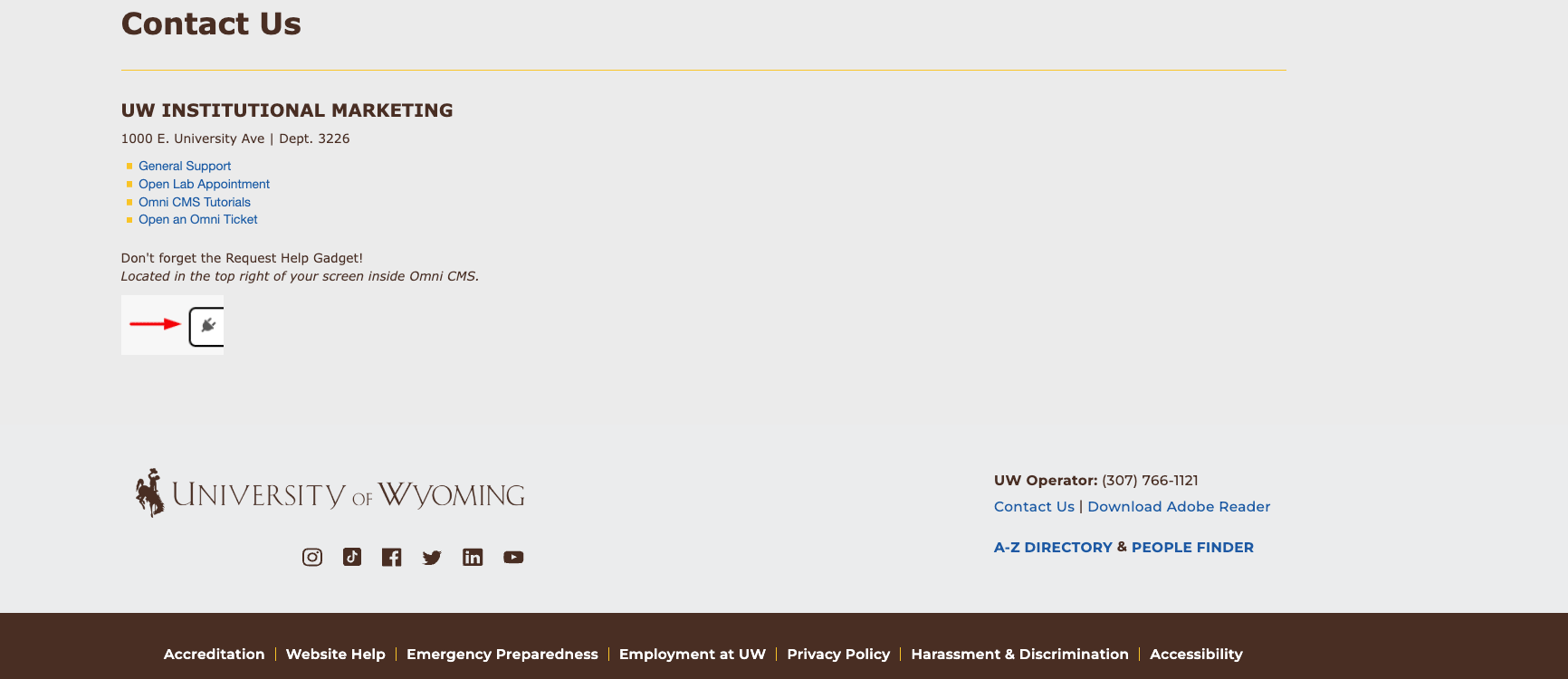
We’re still available to assist you through the Omni Help Gadget ticketing but as
the semester picks up and more requests come through, we encourage you to explore
the new site as it will help you more than you could imagine. Hope your year is off
to a great start and we looking forward to sharing some very exciting web projects
in the near future!
Need additional assistance?
Check out our Omni CMS tutorials
Attend one of our Virtual Open Labs hosted once per week:
Tuesdays: 1:30 - 5 p.m.
Don't forget the Request Help Gadget!
Located in the top right of your screen inside Omni CMS.
![]()
