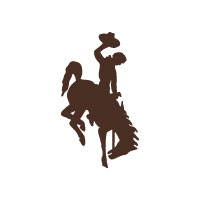Address
Department #
Laramie, WY 82071
(XXX) XXX-XXXX
Email: email@uwyo.edu
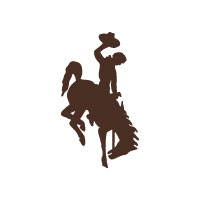
This page will show you how to insert components on a page properly. It will also show you what snippets these components must be contained within in order to display properly on this type of template. Pay close attention to the descriptions below and always follow the red helper text in each snippet!
Component: (Any Page) Button with Two Color Options
Snippet required: Any type will work - One-Colum Row used here
This component must be used inside a Snippet but will work with most types. In this
example it is placed inside an interior one-column row snippet. Within the component editor You can choose from two colors (Gray button;
black text, Brown button; yellow text) and link to another page on the website or
an external link. You can also choose to left, center or right justify each button
component.
Note: Each button must be on its own line.
Component: (Any Page) Photo Gallery
Snippet Required: One-column Row
In order to display properly on this type of template, this gallery component must be placed inside a One-Column Row snippet. Within the component editor you can add image captions that will appear on the live page when the image is hovered over.
Component: (2-Column Page) Two-Column Image with Title
Snippet Required: N/A
Note: This component does not need to be used inside a snippet. Just find a place in your section and add the component directly! Within this component editor, you can link each image to another page on the website or an external site.
Component: (Any Page) Infographics Slider
Snippet Required: One-Column Row
This component must be contained within a one-column row Snippet. You can add multiple graphics to this slider but you must have a minimum of three (3). Wtihin this component editor you can add a link to each image and add headings and subheadings.
Component: (Any Page) Image Slider
Snippet(s) Required: Row Group (Use with Multiple Column Snippets); Two-Column Row
Since this type of component is contained within two columns, you must begin with a Row Group (Use With Multiple Column Snippets). Then, insert a 2-Column Row inside of that and place your component (Image Slider) into one of the (2) columns. You can always use text and other components in the other coloumn.
This is a some text you can put here in the second column of the 2-column row snippet. An example is this bulleted list.
The image below shows the back-end editing expereince of the snippet/component combination
structure explained above.
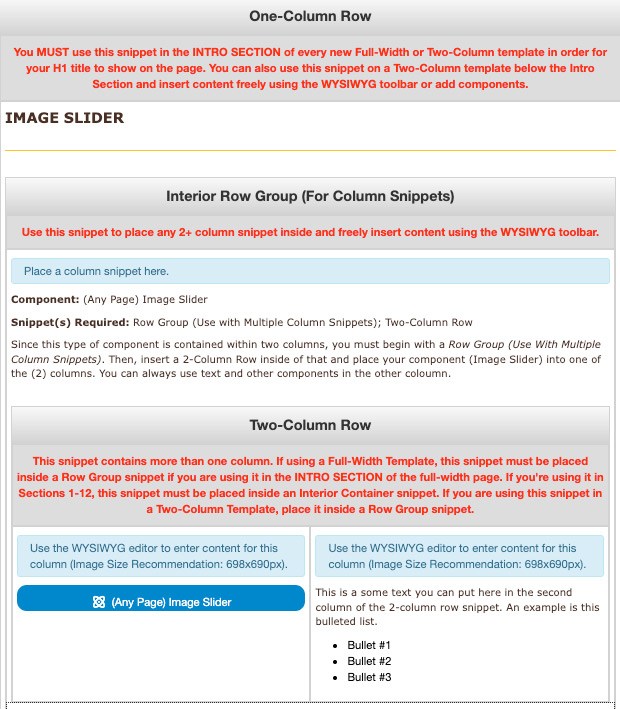
Component: (Any Page) Video - YouTube Embed
Snippet(s) Required: Row Group (use with multiple column snippets); Two-Column Row OR One-Column Row
If you want to utilize more than one column on a page, like in this example, you must begin with a Row Group snippet (Use With Multiple Column Snippets) and insert a Two-Column Row snippet into that and place your component (Any Page) Youtube video embed into one of the (2) columns. You can always use text and/or other components in the other column.
If you wanted this video to be the only column in the section, you can use a One-Column Row snippet and insert the (Any Page) Youtube video embed component into that. See the Vimeo Video Embed example below.
You can see here on the right that there is some text and on the left is the YouTube Video Embed component.
Use this area to explain your video or write something thoughtful about the video.
Component: (Any Page) Video - Vimeo Embed
Snippet(s) Required: One-Column Row
We have decided to place this Video Embed component in a single column so that it can be wider on this template than the YouTube video above. Since this is just a single column, we do not need to use a Row Group snippet. Instead, just use a One-Column Row snippet and place your video component inside.
The video embed component editor will provide you with easy to fill feilds to embed your video correctly. Just pay close attention to know if you are using a Youtube video or a Vimeo video and choose your component accordingly.
Component: N/A
Snippet Required: FAQ Accordians
This snippet does not require to be placed inside another snippet on a two-column page simply place is anywhere in your section.
Address
Department #
Laramie, WY 82071
(XXX) XXX-XXXX
Email: email@uwyo.edu