Need additional assistance?
Check out our Omni CMS tutorials
Attend one of our Virtual Open Labs hosted once per week:
Tuesdays: 1:30 - 5 p.m.
Don't forget the Request Help Gadget!
Located in the top right of your screen inside Omni CMS.
![]()

Blank Page with Zoom Heading
Known Page migration Issue
While reviewing your site's pages, you may come accross some pages that appear to
be a migrated page but upon checking out the file, you will only see the word "ZOOM"
in the H1 heading withing nothing else on the page. This currently has only been discovered
inside full-width templates. This may also occur on 2-column template pages with "404"
in place of where your H1 would be.
Why is this happening?
This error is do to mismatched information where your migrated page from Cascade was
not able to be mapped into the appropriate template. This occurs most commonly on
blog and news listings, along with index.pcf pages that were not published inside
the old CMS system. at the time of our migration.
*IMPORTANT NOTE*
If you dsicover an index.pcf page in a subfolder with the word "Zoom" or "404" and
nothing else on it be cautious about deleting the page unless you no longer need the
page or subfolder it lives in. All subfolders MUST have an index.pcf page in order to properly display breadcrumb navigation. Your page
is likely blank becuase it is a migrated page that was not live in the previous system,
but was brought over to your site to ensure there was an index page in your subfolder.
You can correct this issue in two ways:
- Option 1: Replace the Contents of the Page (using scheduled expiration)
You may have both an index.pcf and another page you want to use, but only have use for one in your subolder. If you only need one page in your folder, make sure it's the index page. Rather than rebuilding the page, you can replace its contents using another so that the dependency tag of an index.pcf page is not broken. Then you can recycle your other page so there are not duplicates. You can follow along with this simple tutorial to learn how to replace contents. - Option 2: Recycle the page and request help to remove the subfolde entirely
There are cases where you may no longer need your blank page and the subfolder it lives in. If this is your scenario, you can delete (recycle) your unwanted index.pcf page and then place a ticket request through the Omni Reqest Help gadget to request your subfolder to be deleted by a CMS adminstrator. Before completing this, make sure your index page is not referenced in any navigation files or linked to by any other pages. You can use the Dependency Tag gadget inside Omni to determine this.
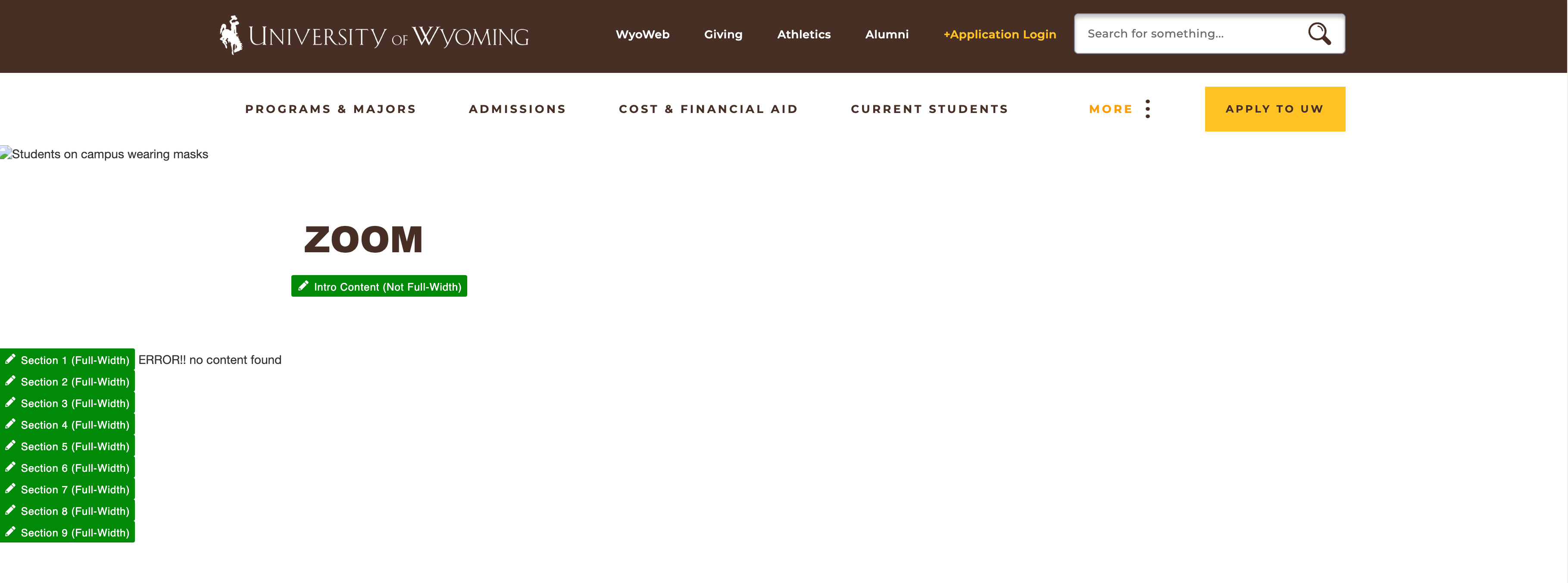
Need additional assistance?
Check out our Omni CMS tutorials
Attend one of our Virtual Open Labs hosted once per week:
Tuesdays: 1:30 - 5 p.m.
Don't forget the Request Help Gadget!
Located in the top right of your screen inside Omni CMS.
![]()

