Need additional assistance?
Check out our Omni CMS tutorials
Attend one of our Virtual Open Labs hosted once per week:
Tuesdays: 1:30 - 5 p.m.
Don't forget the Request Help Gadget!
Located in the top right of your screen inside Omni CMS.
![]()
Unable to Select Migrated Page Component Text or Image
Known Page Migration Issue
Sometimes migrated page components will look fine in the Preview mode of a page, but when actually editing the migrated page content, the Edit view
appears to be incomplete and a site editor is unable to select certain portions of
the component such as the image or text. In the screenshots below, you can see how
the 4+ column slider component appears to look correct in the Preview, but while editing, certain information is
missing so that a site editor would not be able to select the images/link in order
to reconnect the dependency tags.
EXAMPLE OF MIGRATED COMPONENT PREVIEW MODE (typical view)
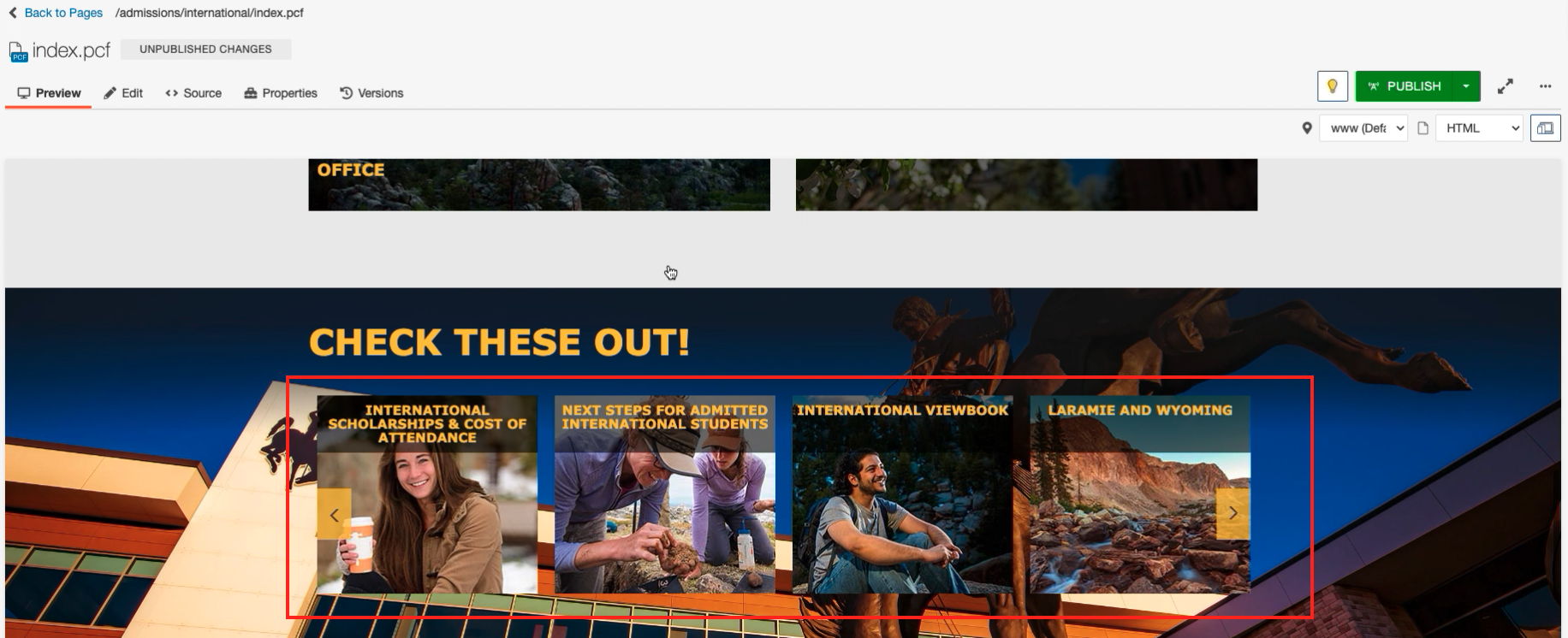
EXAMPLE OF MIGRATED COMPONENT IN EDIT MODE (atypical view)
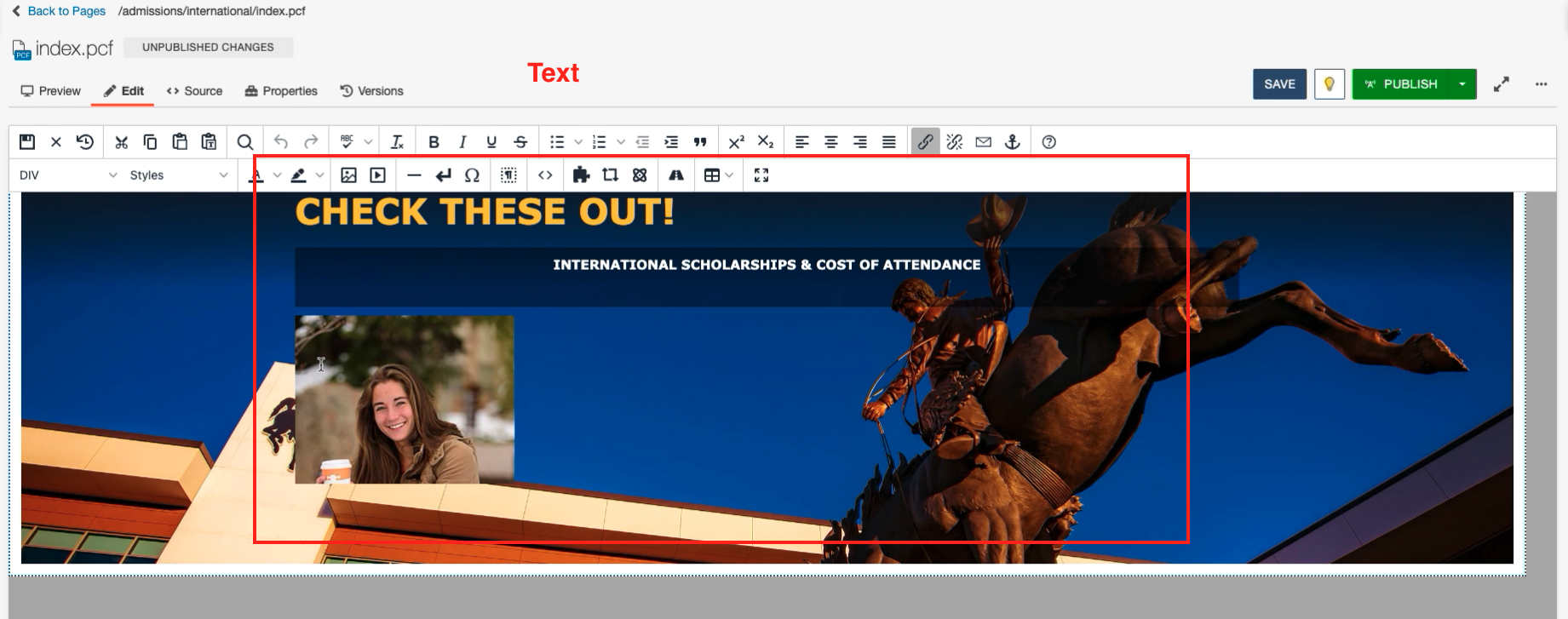
Solution: Rebuild the Component in your Migrated Page
If you're having trouble editing a component within your migrated page, often times the simplest solution is to quickly rebuild the component within a snippet contained in a different section of the page. While this can seem daunting, it is actually a fairly quick process if you can open up your Cascade page and easily reference what images, links and text need to be inserted in to the component. Check out this video tutorial (12 minutes) to see how easy it is to place a brand new component inside a migrated page!
Need additional assistance?
Check out our Omni CMS tutorials
Attend one of our Virtual Open Labs hosted once per week:
Tuesdays: 1:30 - 5 p.m.
Don't forget the Request Help Gadget!
Located in the top right of your screen inside Omni CMS.
![]()
