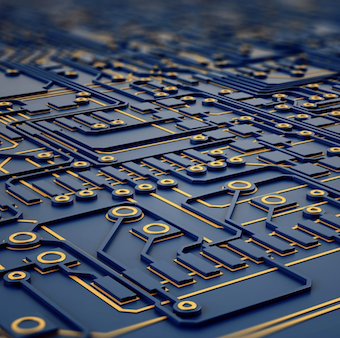Policy Index
Please click on the button for the related section to be taken to policy section subpages.
A. Terms of Use
B. User Responsibilities
C. Appropriate Use
D. Software, Data Security, & Access Control
E. Policy Violations
F. Disclaimers
HPC Policy Intention
ARCC's SLURM HPC Scheduling Policy is subject to adjustments. These proposed changes are intended to improve and incentivize the following:
-
-
-
-
-
- Encourage fair-share access to ARCC resources and limit disproportionally dominant HPC resource utilization by any individual or a single research group.
- Prioritize Access for Funded Research.
- Incentivize HPC Investment for Priority Access.
- Spur innovation by maintaining a level of free services available to the overall University of Wyoming research community.
-
-
-
-
A. HPC Login Node Use
B. HPC/HPS Accounts
C. Job Scheduling Policy (Revised)
D. Default HPC Compute Service Quota (For UW Internal Users)
A. General Software Policy
B. Software Requests
C. Software Aquisition
D. Software Installations
E. Software Support
A. Research Data Storage Overview
B. Data on HPC Resources
C. Default Storage Quotas
D. Directory Descriptions
E. Capacity Increase Options
F. File Deletion & Purge Policy
G. Costs Associated with Project Storage
A. Investments
B. General (Non-Investment) Cluster Usage
C. ARCC UW Internal Price Sheet (**Under development, subject to review & only available to UW Internal Users)
1. General Policies
A. Terms of Use
B. User Responsibilities
C. Appropriate Use
D. Software, Data Security, & Access Control
E. Policy Violations
F. Disclaimers
2. HPC Policies
HPC Policy Intention
A. HPC Login Node Use
B. HPC/HPS Accounts
C. Job Scheduling Policy (Revised)
D. Default HPC Compute Service Quota (For UW Internal Users)
3. Software Policies
A. General Software Policy
B. Software Requests
C. Software Aquisition
D. Software Installations
E. Software Support
4. Storage Policies
A. Research Data Storage Overview
B. Data on HPC Resources
C. Default Storage Quotas
D. Directory Descriptions
E. Capacity Increase Options
F. File Deletion & Purge Policy
G. Costs Associated with Project Storage
5. Costs & Charges
A. Investments
B. General (Non-Investment) Cluster Usage
C. ARCC UW Internal Price Sheet (**Under development, subject to review & only available to UW Internal Users)