Image sizes for standard use templates
Each listing below is organized by Page Template with details about which snippets use images for each Page Template, the image sizes required for those snippets, and the Canto Image Database preset download name.
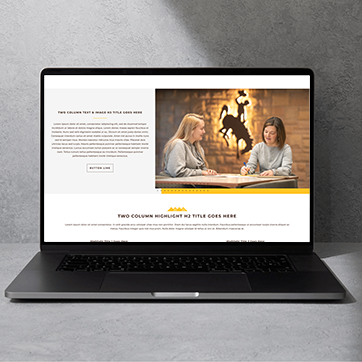
- Intro Content display variation Banner Image (edit in page Properties>Parameters)
- Photo Database Download Preset name: _NEW_CMS_TEMPLATES_Intro Section Two Col w/ Image
Variation Banner
- 643 x 492
- Photo Database Download Preset name: _NEW_CMS_TEMPLATES_Intro Section Two Col w/ Image
Variation Banner
- Snippet name: Two Column Text and Image/Video
- Photo Database Download Preset name: _NEW_CMS_TEMPLATES_Two Column Text & Image
- 803 x 521
- Photo Database Download Preset name: _NEW_CMS_TEMPLATES_Two Column Text & Image
- Snippet name: Info Carousel
- Photo Database Download Preset name: _NEW_CMS_TEMPLATES_Info Carousel
- 311 x 214
- Photo Database Download Preset name: _NEW_CMS_TEMPLATES_Info Carousel
- Snippet name: Flip Squares (Individual Flip Square)
- Photo Database Download Preset name: _NEW_CMS_TEMPLATES_Flip Square
- 340 x 338
- Photo Database Download Preset name: _NEW_CMS_TEMPLATES_Flip Square
- Snippet name: Flip Square (Photo Bumper)
- Photo Database Download Preset name: _NEW_CMS_TEMPLATES_Flip Square Photo Bumper
- 583 x 283
- Photo Database Download Preset name: _NEW_CMS_TEMPLATES_Flip Square Photo Bumper
- Intro Content display variation Banner Image (edit in page Properties>Parameters)
- Photo Database Download Preset name: _NEW_CMS_TEMPLATES_Intro Section Two Col w/ Image
Variation Banner
- 643 x 492
- Photo Database Download Preset name: _NEW_CMS_TEMPLATES_Intro Section Two Col w/ Image
Variation Banner
- Snippet name: Two-Column Text and Slider
- Photo Database Download Preset name: _NEW_CMS_TEMPLATES_Two Column Text & Image Slider
- 785 x 550
- Photo Database Download Preset name: _NEW_CMS_TEMPLATES_Two Column Text & Image Slider
- Snippet name: Two Column Text and Image/Video
- Photo Database Download Preset name: _NEW_CMS_TEMPLATES_Two Column Text & Image
- 803 x 521
- Photo Database Download Preset name: _NEW_CMS_TEMPLATES_Two Column Text & Image
- Intro Content display variation Banner Image (edit in page Properties>Parameters)
- Photo Database Download Preset name: _NEW_CMS_TEMPLATES_Intro Section Two Col w/ Image
Variation Banner
- 643 x 492
- Photo Database Download Preset name: _NEW_CMS_TEMPLATES_Intro Section Two Col w/ Image
Variation Banner
- Snippet name: Two Column Text and Image/Video
- Photo Database Download Preset name: _NEW_CMS_TEMPLATES_Two Column Text & Image
- 803 x 521
- Photo Database Download Preset name: _NEW_CMS_TEMPLATES_Two Column Text & Image
- Intro Content display variation Banner Image (edit in page Properties>Parameters)
- Photo Database Download Preset name: _NEW_CMS_TEMPLATES_Intro Section Two Col w/ Image
Variation Banner
- 643 x 492
- Photo Database Download Preset name: _NEW_CMS_TEMPLATES_Intro Section Two Col w/ Image
Variation Banner
- Snippet name: Accordion
- Photo Database Download Preset name: _NEW_CMS_TEMPLATES_Accordion Image
- 362 x 362
- Photo Database Download Preset name: _NEW_CMS_TEMPLATES_Accordion Image
- Intro Content display variation Banner Image (edit in page Properties>Parameters)
- Photo Database Download Preset name: _NEW_CMS_TEMPLATES_Intro Section Two Col w/ Image
Variation Banner
- 643 x 492
- Photo Database Download Preset name: _NEW_CMS_TEMPLATES_Intro Section Two Col w/ Image
Variation Banner
- Intro Content display variation Banner Image (edit in page Properties>Parameters)
- Photo Database Download Preset name: _NEW_CMS_TEMPLATES_Intro Section Two Col w/ Image
Variation Banner
- 643 x 492
- Photo Database Download Preset name: _NEW_CMS_TEMPLATES_Intro Section Two Col w/ Image
Variation Banner
- Snippet name: Form with Photo
- Photo Database Download Preset name: _NEW_CMS_TEMPLATES_Form Side Image
- 472 x 533
- Photo Database Download Preset name: _NEW_CMS_TEMPLATES_Form Side Image
Image sizes for XML Feed templates
Each listing below is organized by Page Template with details about which snippets use images for each Page Template, the image sizes required for those snippets, and the Canto Image Database preset download name.
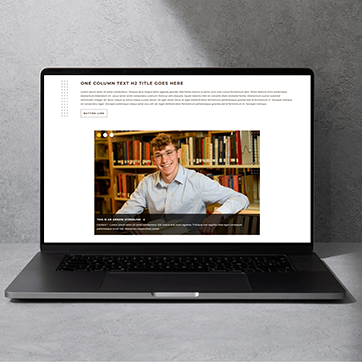
- Featured Image (edit in page MultiEdit)
- Photo Database Download Preset name: _NEW_CMS_TEMPLATES_Blog Article Featured Image
- 642 x 409
- Photo Database Download Preset name: _NEW_CMS_TEMPLATES_Blog Article Featured Image
- Snippet name: Centered Image Slider
- Photo Database Download Preset name: _NEW_CMS_TEMPLATES_Centered Image Slider
- 785 x 550
- Photo Database Download Preset name: _NEW_CMS_TEMPLATES_Centered Image Slider
- Snippet name: News Article Captioned Image
- Photo Database Download Preset name: _NEW_CMS_TEMPLATES_News Article Captioned Image
- 582 x 388
- Photo Database Download Preset name: _NEW_CMS_TEMPLATES_News Article Captioned Image
- Featured Image (edit in page Properties>Parameters)
- Photo Database Download Preset name: _NEW_CMS_TEMPLATES_News Listing Featured Story
Image
- 553 x 353
- Photo Database Download Preset name: _NEW_CMS_TEMPLATES_News Listing Featured Story
Image
- Image (edit in page MultiEdit)
- Photo Database Download Preset name: _NEW_CMS_TEMPLATES_Person Biography Image
- 472 x 689
- Photo Database Download Preset name: _NEW_CMS_TEMPLATES_Person Biography Image
- Intro Content display variation Banner Image (edit in page Properties>Parameters)
- Photo Database Download Preset name: _NEW_CMS_TEMPLATES_Intro Section Two Col w/ Image
Variation Banner
- 643 x 492
- Photo Database Download Preset name: _NEW_CMS_TEMPLATES_Intro Section Two Col w/ Image
Variation Banner
- Component name: Redesign 2025 - Person Listing with Image (only when not using Person XML)
- Photo Database Download Preset name: _NEW_CMS_TEMPLATES_Person Listing With Photo
Component Manual Upload
- 472 x 689
- Photo Database Download Preset name: _NEW_CMS_TEMPLATES_Person Listing With Photo
Component Manual Upload
Image sizes for Limited use templates
Each listing below is organized by Page Template with details about which snippets use images for each Page Template, the image sizes required for those snippets, and the Canto Image Database preset download name.
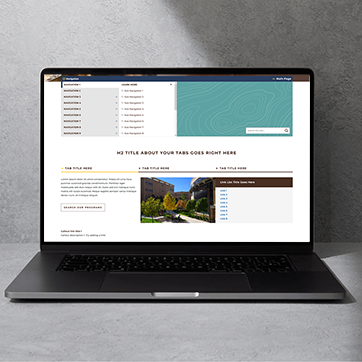
- Banner Image (edit in page Properties>Parameters)
- Photo Database Download Preset name: _NEW_CMS_TEMPLATES_College/School Banner Image
- 1333 x 634
- Photo Database Download Preset name: _NEW_CMS_TEMPLATES_College/School Banner Image
- Snippet name: Tabs
- Photo Database Download Preset name: _NEW_CMS_TEMPLATES_Tabs Image
- 443 x 270
- Photo Database Download Preset name: _NEW_CMS_TEMPLATES_Tabs Image
- Snippet name: Two-Column Text and Slider
- Photo Database Download Preset name: _NEW_CMS_TEMPLATES_Two Column Text & Image Slider
- 785 x 550
- Photo Database Download Preset name: _NEW_CMS_TEMPLATES_Two Column Text & Image Slider
- Snippet name: List Expander
- Photo Database Download Preset name: _NEW_CMS_TEMPLATES_List Expander Image
- 894 x 574
- Photo Database Download Preset name: _NEW_CMS_TEMPLATES_List Expander Image
- Snippet name: Two Column Text and Image/Video
- Photo Database Download Preset name: _NEW_CMS_TEMPLATES_Two Column Text & Image
- 803 x 521
- Photo Database Download Preset name: _NEW_CMS_TEMPLATES_Two Column Text & Image
- Snippet name: Info Carousel
- Photo Database Download Preset name: _NEW_CMS_TEMPLATES_Info Carousel
- 311 x 214
- Photo Database Download Preset name: _NEW_CMS_TEMPLATES_Info Carousel
- Snippet name: Parallax
- Photo Database Download Preset name: _NEW_CMS_TEMPLATES_Parallax Image
- 1366 x 575
- Photo Database Download Preset name: _NEW_CMS_TEMPLATES_Parallax Image
- Snippet name: Flip Squares (Individual Flip Square)
- Photo Database Download Preset name: _NEW_CMS_TEMPLATES_Flip Square
- 340 x 338
- Photo Database Download Preset name: _NEW_CMS_TEMPLATES_Flip Square
- Snippet name: Flip Square (Photo Bumper)
- Photo Database Download Preset name: _NEW_CMS_TEMPLATES_Flip Square Photo Bumper
- 583 x 283
- Photo Database Download Preset name: _NEW_CMS_TEMPLATES_Flip Square Photo Bumper
- Banner Image (edit in page Properties>Parameters)
- Photo Database Download Preset name: _NEW_CMS_TEMPLATES_Non-Academic Main Unit Banner
Image
- 1366 x 700
- Photo Database Download Preset name: _NEW_CMS_TEMPLATES_Non-Academic Main Unit Banner
Image
- Snippet name: Tabs
- Photo Database Download Preset name: _NEW_CMS_TEMPLATES_Tabs Image
- 443 x 270
- Photo Database Download Preset name: _NEW_CMS_TEMPLATES_Tabs Image
- Snippet name: Accordion
- Photo Database Download Preset name: _NEW_CMS_TEMPLATES_Accordion Image
- 362 x 362
- Photo Database Download Preset name: _NEW_CMS_TEMPLATES_Accordion Image
- Snippet name: Two Column Text and Image/Video
- Photo Database Download Preset name: _NEW_CMS_TEMPLATES_Two Column Text & Image
- 803 x 521
- Photo Database Download Preset name: _NEW_CMS_TEMPLATES_Two Column Text & Image
- Snippet name: List Expander
- Photo Database Download Preset name: _NEW_CMS_TEMPLATES_List Expander Image
- 894 x 574
- Photo Database Download Preset name: _NEW_CMS_TEMPLATES_List Expander Image
- Snippet name: Flip Squares (Individual Flip Square)
- Photo Database Download Preset name: _NEW_CMS_TEMPLATES_Flip Square
- 340 x 338
- Photo Database Download Preset name: _NEW_CMS_TEMPLATES_Flip Square
- Snippet name: Flip Square (Photo Bumper)
- Photo Database Download Preset name: _NEW_CMS_TEMPLATES_Flip Square Photo Bumper
- 583 x 283
- Photo Database Download Preset name: _NEW_CMS_TEMPLATES_Flip Square Photo Bumper
- Snippet name: Info Carousel
- Photo Database Download Preset name: _NEW_CMS_TEMPLATES_Info Carousel
- 311 x 214
- Photo Database Download Preset name: _NEW_CMS_TEMPLATES_Info Carousel
- Snippet name: Two-Column Text and Slider
- Photo Database Download Preset name: _NEW_CMS_TEMPLATES_Two Column Text & Image Slider
- 785 x 550
- Photo Database Download Preset name: _NEW_CMS_TEMPLATES_Two Column Text & Image Slider
- Snippet name: List Expander
- Photo Database Download Preset name: _NEW_CMS_TEMPLATES_List Expander Image
- 894 x 574
- Photo Database Download Preset name: _NEW_CMS_TEMPLATES_List Expander Image
- Snippet name: Two Column Text and Image/Video
- Photo Database Download Preset name: _NEW_CMS_TEMPLATES_Two Column Text & Image
- 803 x 521
- Photo Database Download Preset name: _NEW_CMS_TEMPLATES_Two Column Text & Image
- Snippet name: Info Carousel
- Photo Database Download Preset name: _NEW_CMS_TEMPLATES_Info Carousel
- 311 x 214
- Photo Database Download Preset name: _NEW_CMS_TEMPLATES_Info Carousel
- Snippet name: Flip Squares (Individual Flip Square)
- Photo Database Download Preset name: _NEW_CMS_TEMPLATES_Flip Square
- 340 x 338
- Photo Database Download Preset name: _NEW_CMS_TEMPLATES_Flip Square
- Snippet name: Flip Square (Photo Bumper)
- Photo Database Download Preset name: _NEW_CMS_TEMPLATES_Flip Square Photo Bumper
- 583 x 283
- Photo Database Download Preset name: _NEW_CMS_TEMPLATES_Flip Square Photo Bumper

