How to Request or Move a Site
If you want to request a new web directory, migrate an external or central site to the CMS, or move a CMS site out of the CMS and to a central or external site, you will need to make a request which will be reviewed and evaluated by our CMS administrators.
Next Steps
After you submit your request, there are several possible steps that might be made based on your site. We will review the information you have provided and will contact you for any additional details. Here are a few examples of what you might be tasked with, but the web support team takes requests like this on a case-by-case basis:
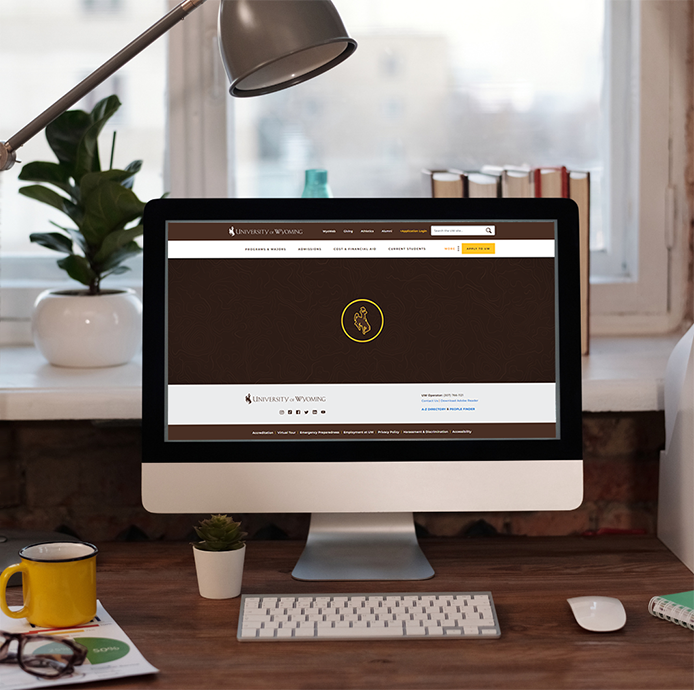
- If your unit has an existing CMS site, we advise that your content lives within the existing CMS site which can be determined by working with the Site Owners for that site.
- If you believe your new site requires a new site directory, please submit a request for a new site.
- If your site requires any customization not available with the CMS, your site might be better as a central side outside the CMS.
Your site is required to have a primary and secondary site owner.
The site owners are those people that can be contacted for making decisions about their web directories, such as website restructuring or granting permission when site editors request to have access to edit specific websites. CMS site owners can also be editors, but do not necessarily have to be website editors. They can be a department head, dean, business manager or supervisor.
When your department or unit has staff changes, it is the site owners' responsibility to make sure that updates are made to the site owners directory and to add/remove site editor access.
All site editors must complete CMS site editor training before gaining access to the CMS.
After site editors have completed the CMS site editor training, they will be prompted to open a ticket to be added to the CMS.
When your department or unit has staff changes, it is the site owners' responsibility to make sure that the request is submitted to add/remove site editor access.
After site editors have access to the CMS, start building your website with our Page Building guide.
-
If you are moving an external or central site to the CMS, you can reuse your images and accessible documents by uploading them to the CMS, however you will need to build out web content using UW's approved templates. Uploading existing HTML files from your site outside of the CMS is not permitted. You will need to use the templates in the CMS to build your pages.
-
After your CMS website is built, you will need to request a redirect to be set up from your old website to your new homepage if you are using UW's web servers. Otherwise, you will need to contact your domain provider.
-
After your CMS site is ready and you've requested a redirect, you will need to delete your old non-CMS site, backing it up first if you desire. Before deleting a site, be sure you have the site/content owner's written permission.
Site owners and editors are responsible for maintaining their CMS websites. Changes to your site can be made and published live at any time with the CMS. The CMS can also be accessed at any time from off campus using the Ivanti Secure VPN provided by IT.
If you need assistance in building or maintaining your website, we have many helpful guides available:

