Explore Key Accessibility Areas
Building Accessible Websites
Ensure your university web pages are readable, navigable and usable by everyone, including those using screen readers or keyboard-only navigation. Learn how to structure content, add alt text and avoid accessibility pitfalls when building pages in the CMS.
view website guidelinesCreating Accessible Documents
From syllabi to administrative information, digital documents must be easy to read and navigate using assistive technology. Learn how to format Word documents, PDFs and presentations correctly to meet accessibility standards.
Accessibility for Social Media
Make your digital outreach inclusive. This section offers strategies for adding image descriptions, using accessible hashtags, captioning videos and crafting inclusive social content across platforms.
Legal Requirements and Compliance
In 2024, the U.S. Department of Justice finalized a federal rule requiring public universities to meet WCAG 2.1 Level AA standards. In response, UW has launched new accessible CMS templates and provided hands-on training and tools to support editors in creating content that meets these standards.
As a public university, we are required to ensure all digital content meets Section 504 of the Rehabilitation Act and Title II of the Americans with Disabilities Act. These laws apply to both physical campuses and digital content. Universities that fail to comply can face lawsuits, government investigations and reputational damage. A 2020 report revealed that higher education institutions were one of the top industries targeted by accessibility lawsuits, emphasizing the growing legal pressure for compliance.

Four Principles Of Accessibility
All digital content should follow these four principles as outlined by the Web Content Accessibility Guidelines (WCAG). These help content creators understand and ensure their materials are usable by people of all abilities and with various assistive technologies.
Perceivable

The information and User Interface must be presented in a manner that they can be perceived. The users must be able to understand the message being presented by using at lease one of their senses.
Operable
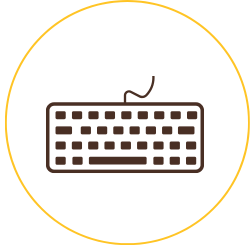
The components and navigation of the interface must be operable. The user should be able to operate the website and not require interaction that the visitor cannot do. For example, all functionality must be available from a keyboard.
Understandable

Information and the operation of user interface must be understandable. In simple terms, keep the website simple. Make the text content readable and understandable with proper color contrast.
Robust

Content must be robust enough that it can be interpreted reliably by a wide variety of users agents, including assistive technologies. Users must be able to access the content as technologies advance.
Why Digital Accessibility Matters?
For many people with disabilities, everyday digital experiences—like reading a chart or watching a video, can be frustrating or impossible due to poor design. Digital accessibility ensures everyone can engage with content in a meaningful and equitable way.
Our newly launched web templates have design that thoughtfully incorporates accessibility from the ground up. These updated templates follow modern accessibility standards and were built to remove many of the common barriers users face. When site editors use these templates as intended, most of the technical work is already done—making it easier to create inclusive, compliant websites with minimal extra effort.
Accessibility starts with thoughtful choices, like using clear headings, alt text and descriptive links. With the right tools and templates, it’s simpler than ever to build digital experiences that work for everyone.

Accessibility & Disability Facts
These figures highlight the real-world impact of digital accessibility in Wyoming and higher education. By designing inclusive online experiences, we’re supporting a significant portion of our university and statewide community.
resources
Below are some of the helpful resources to understand more about Accessibility. These resources are here to support content creators site editors and developers across campus. These include internal guides and external standards for deeper learning and testing.
UW Accessibility Resources
- Website Accessibility Policy (PDF)
- Accessibility Testing tools
- Accessible Audio and Video
- Alt text generator
- UW Brand Guidelines
- UW Regulation 4-1: Equal Education and Employment Opportunity Statement (PDF)
- Accessibility Policy for Technology Purchases
- HR Accessibility Resources
External Resources
- WCAG Guidelines (W3C) - The international standard for web accessibility.
- ADA.gov - U.S. Department of Justice guidance on digital accessibility under the ADA.
- WAVE Web Accessibility Evaluation Tool - A free browser-based accessibility checker.
- axe DevTools - A powerful Chrome extension for testing accessibility.
- WebAIM Color Contrast Checker - A quick way to ensure your text and backgrounds have enough contrast.
- Digital Accessibility Foundations - Free online Course for Introduction to Web Accessibility
- Writing for Web Accessibility - Tips to help you get stared writing web content that is more accessible

