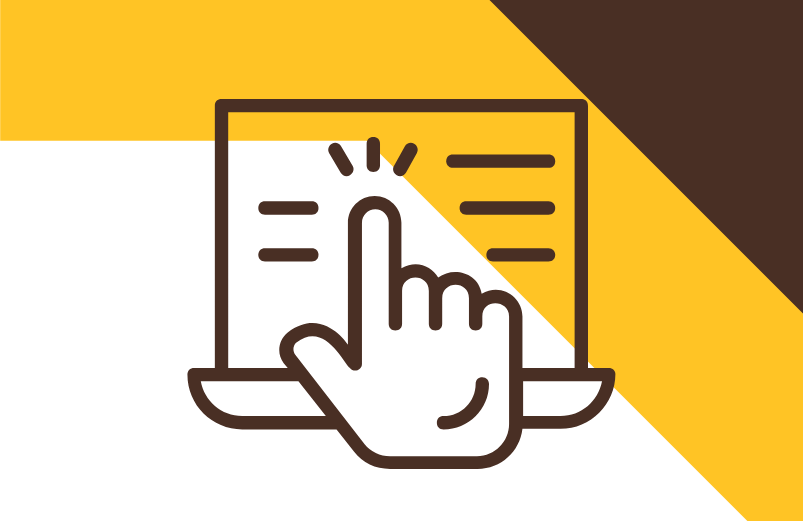New Site Editor Information & Responsibilities
Training & Getting Access
CMS training is extensive to ensure site editors are equipped to independently manage their website. Once you have completed training, you will be prompted to request access to your site(s) through a ticket.
CMS TrainingPage Building & Branding
Site editors are given several templates to choose from to build and maintain their web pages along with an introduction to UW’s branding guidelines. You will learn more about these in training.
Importance of Accessibility
UW is committed to providing an equitable experience for individuals using screen readers and other assistive technology to access our website. This is a mandatory requirement of all CMS site editors.
Requesting Assistance
During training, you may need extra assistance and we want you to know we’re here to help! You’ll learn about our ticketing system and open labs you can attend during and after training for extra support.
Training and Getting CMS Access
Before you can begin editing any University of Wyoming website, you’ll need to complete a few required steps to ensure you’re prepared to work in Modern Campus CMS, our content management system. Modern Campus CMS is the platform used across UW websites to maintain consistent branding, accessibility and content quality.
Becoming a site editor means you’re responsible for keeping your area’s content accurate and up to date, so training is essential. The process is straightforward, and our Web Team is here to support you throughout.