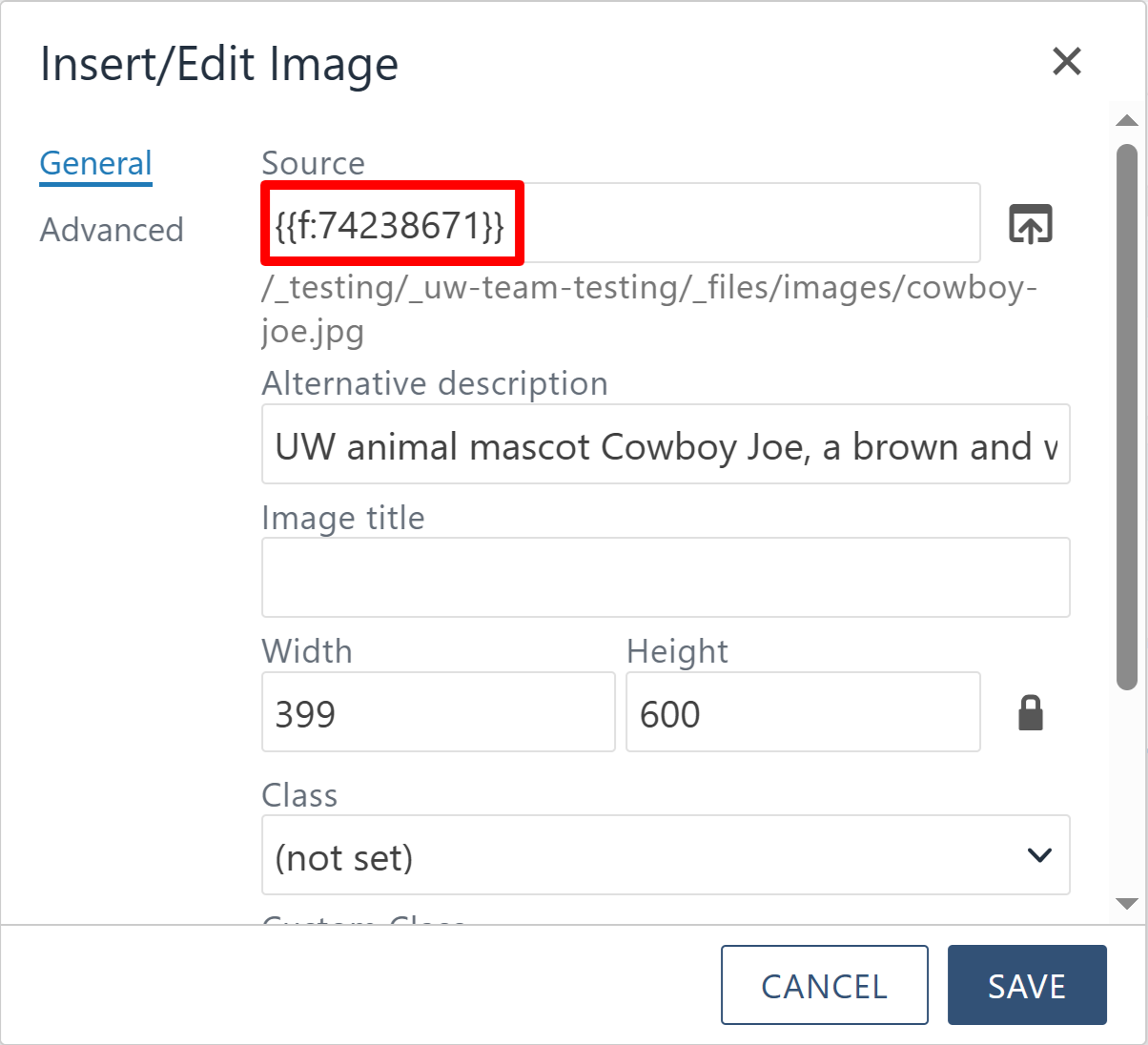Dependency Tag Info Gadget
You can learn more about how your files and pages are linked by using the Dependency
Tag Info Gadget. You might need to adjust your Gadgets settings to add this to your
list of available Gadgets.
Video Tutorial
You can search for a dependency tag’s ID number by clicking Gadgets (the plug icon) on the right side of your page in Modern Campus CMS. Let’s watch a tutorial on how dependency manager is used while editing pages and how you can search for a dependency tag to see if other pages are referencing it.