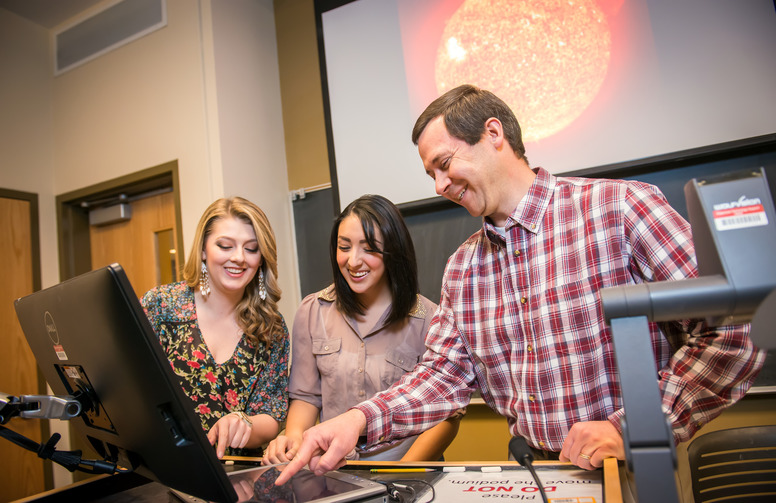Requisition Status & Status Details
Draft - The hiring manager or hiring manager assistant has initiated a requisition and saved it. A recruiter will need to review the requisition and submit it for approvals.
Pending - A recruiter has submitted the requisition for review/approvals, and the requisition will make its way through the approval chain.
- Approval - Pending - The requisition is pending approvals - please review appropriate report to locate where the requisition is in its approvals.
- Approval - Rejected - The requisition has been rejected during the approval process. A recruiter will contact the hiring team to identify the required changes, update the requisition accordingly, and resubmit for review/approvals.
Job formatting - In Progress - A recruiter will format the job and either post it for the intended time-frame or send a specific link to the direct hire to apply.
Open - The requisition has been formatted accordingly.
- Posted - The requisition is currently posted and is able to receive applications.
- Not Posted - The requisition is currently open for direct hire only.
- Unposted - The requisition was posted and has now been unposted by a recruiter or WyoCloud.
- Expired - Posting parameters have been met and the requisition is no longer posted or open for applications.
Filled - The number of openings have been met and the candidate's offer for this requisition has been submitted and processed.
Canceled - The requisition has been canceled by a recruiter.
Deleted - The requisition was never submitted for the review/approvals process and has been permanently deleted.
Rejected by Employer - Hiring Manager or Assistant marks candidate that is no longer being considered.
Withdrawn by Candidate - Hiring Manager or Assistant marks candidate that has withdrawn from consideration. Candidate may also withdraw themselves from consideration.

To be Reviewed by Hiring Manager - The candidate has applied to the requisition and needs to have their application reviewed by the Hiring Manager and/or Search Committee.
Request Approval to Interview - Hiring Manager or Assistant marks candidates for review in the system and has provided the completed screening matrix to HR for review.
Approved to Interview - The Hiring Manager has provided the matrix to HR and may move forward with 1st round interviews.
Withdrawn by Candidate - Hiring Manager or Assistant marks candidate that has withdrawn from consideration. Candidate may also withdraw themselves from consideration.
Rejected by Employer - Hiring Manager or Assistant marks candidate that is no longer being considered.
Interview to be Scheduled - Hiring Manager or Assistant need to schedule interviews.
Interview Scheduled - Hiring Manager or Assistant has scheduled interviews.
Interview Successful - Proceed to Reference Check - Hiring Manager or Assistant indicates 1st round interviews are completed, and the candidate is moving forward in the process.
Additional Interview to be Scheduled - Hiring Manager or Assistant indicates candidates progressing to a 2nd round of interviews.
Additional Interview Scheduled - Hiring Manager or Assistant indicates 2nd round interviews are scheduled.
Additional Interview Successful - Proceed to Reference Check - Hiring Manager or Assistant indicates 2nd round interviews are completed, successful and moving forward in the process.
Proceed to Reference Check - Hiring Manager may use this status to signal the recruiter to kick off reference checks.
Sent to Candidate - Recruiter will initiate the reference check for candidates indicated by the Hiring Manager or Assistant, and supported by the required matrix.
In Progress - System generated status indicating that the candidate has provided information for their references and the check is in progress.
Completed - System generated status indicating that the references for the candidate have provided their feedback for the candidate and the Reference Check Report is available. Recruiter will download the report and send it to the Hiring Manager or Assistant.
This report is confidential and cannot be released to the candidate or others not associated with the search.
Candidate Selection Under Hiring Manager Review - Final candidate selection is currently being deliberated by the Hiring Manager or Assistant. No offers can be made at this stage.
Final Candidate Submitted for Approval - Hiring Manager or Assistant have marked the final candidate(s) for review/approval. Hiring Manager or Assistant MUST provide their final and complete matrix for a final review.
Final Candidate Approved - Final review are complete and the Hiring Manager or Assistant has received confirmation from the Recruiter to move forward with VERBAL negotiations.
Verbal Offer to be Made - Hiring Manager or Assistant may make the verbal offer and/or indicates that a verbal offer has been made to the top candidate.
Verbal Offer Accepted - Hiring Manager or Assistant indicates the verbal offer has been accepted by the top candidate.
Proceed to the Written Offer - Hiring Manager or Assistant may use this status to signal to the recruiter that they are ready to kick off the background check and start the written offer process.
Proceed to Background Check - The Hiring Manager or Assistant may use this status to signal to the recruiter to kick off a background check.
Background Check Initiated - The recruiter has initiated the background check process. The candidate has received an email to initiate this step with detailed instructions.
Email comes from our 3rd party vendor: Sterling/First Advantage.
Background Check Pending - The candidate has provided the necessary information and their check is currently in progress.
Background Check Complete - The background check is completed and pending review from the appropriate Recruiter. Once reviewed, the recruiter will either contact the department or finalize the hire.
To be Created - Hiring Manager will initiate and create the offer. This offer will go to the Recruiter (once SAVED) for a final review. The Recruiter will perform their review and submit the offer for approvals.
Rejected - An approver on the offer workflow/approval chain has rejected the offer for some reason - The Hiring Manager or Assistant will view the comments in the progress history tab and reach out to the Recruiter if necessary.
Draft - The offer has been drafted by the Hiring Manager. The offer has NOT been submitted for review or approval at this time.
Approval in Progress - The offer approval is currently in progress and is pending one or more approvers.
Approved - The offer has been approved. Next available action is for the Recruiter to extend the offer to the candidate.
Extended - The recruiter has extended the offer to the candidate. The candidate MUST review and electronically accept the offer. Instructions are emailed to them.
Has Declined - The top candidate has declined the offer.
Accepted - Offer has been accepted by candidate. The next available step is for the recruiter to either finalize the hire, proceed to the 2nd pass if SSN/DOB/Gender is missing or initiate a background check if required.
Refused - The offer has been refused by the candidate and is possibly in negotiations with the Hiring Manager or Assistant.
Move to HR (Recruiters Only) - This action is only available to Recruiters and submits the hire to HR Core for processing. Once a hire has been "Moved to HR", they will go through an overnight feed that will provide them security to WyoCloud as a "Pending Worker". They will be able to obtain UW login credentials, login to WyoCloud and go through basic tasks related to Onboarding.
Withdrawn by Candidate - Hiring Manager or Assistant marks candidate that has withdrawn from consideration. Candidate may also withdraw themselves from consideration.
Rejected by Employer - Hiring Manager or Assistant marks candidate that is no longer being considered.

Hiring Managers will NOT be able to see anyone in these statuses. They will only see those that have passed the eligibility check and may be moved forward in the hiring process for Work Study.
Work Study Eligibility to be Verified - Candidate has applied to the job. The system will automatically run an eligibility check via Banner integration.
Work Study Failed Screen - System eligibility check has run and the student either has not been awarded work study for the term selected, or there is a potential data entry error in the W# or other entered information. Hiring Manager or Assistant will not see anyone that is indicated as not eligible.
Work Study Passed Screen - Candidate is confirmed as work study eligible and may proceed in the work study hiring process.
Candidates have passed the Banner eligibility check and are available for Hiring Managers and Assistants to view.
Hiring Manager to be Reviewed - Hiring Manager or Assistant may review the application to see if qualifications are in line with the posted position.
Proceed to Interview - Hiring Manager or Assistant indicates that the candidate will be moved forward to the Interview stage.
To be Reviewed by Hiring Manager - Hiring Manager or Assistant may review the application to see if qualifications are in line with the posted position.
Proceed to Interview - Hiring Manager or Assistant have marked candidates indicating which are moving forward for a 1st round interview.
Interview to be Scheduled - Hiring Manager or Assistant may schedule or indicates they are scheduling interviews.
Interview Scheduled - Hiring Manager or Assistant indicates interviews are scheduled.
Interview Successful - Hiring Manager or Assistant indicates the completed interview was deemed successful and the hiring manager wants to move forward with the process.
Proceed to Background Check - Hiring Manager or Assistant may use this status to signal to the recruiter to kick off a background check, if required.
Background Check Initiated - The recruiter has initiated the background check process. The candidate has received an email to initiate this step with detailed instructions. Email comes from our 3rd party vendor: Sterling/First Advantage.
Background Check Pending - The candidate has provided the necessary information and their check is currently in progress.
Background Check Complete - The background check is completed and pending review from the appropriate Recruiter. Once reviewed, the recruiter will either contact the department or finalize the hire.
To be Created - Hiring Manager will initiate and create the offer. This offer will go to the Recruiter (once SAVED) for a final review. The Recruiter will submit the offer for approvals.
Rejected - An approver on the offer workflow/approval chain has rejected the offer for some reason - The Hiring Manager or Assistant will view the comments in the progress history tab and reach out to the Recruiter if necessary.
Draft - The offer has been drafted by the Hiring Manager or Assistant. The offer has NOT been submitted for review or approval at this time. The recruiter must review, finalize and submit the offer.
Approval in Progress - The offer approval is currently in progress and is pending one or more approvers.
Approved - The offer has been approved. Next available action is for the Recruiter to extend the offer to the candidate.
Extended - The recruiter has extended the offer to the candidate. The candidate MUST review and electronically accept the offer (this applied to Work Study and Temporary Lecturers - all other offers are accepted automatically. Instructions are provided by email to the candidate.
Has Declined - The top candidate has declined the offer.
Accepted - Offer has been accepted by candidate. The next available step is for the recruiter to either finalize the hire, proceed to the 2nd pass if SSN/DOB/Gender is missing or initiate a background check if required.
Refused - The offer has been refused by the candidate and is possibly in negotiations with the Hiring Manager or Assistant.
Move to HR (Recruiters Only) - This action is only available to Recruiters and submits the hire to HR Core for processing. Once a hire has been "Moved to HR", they will go through an overnight feed that will provide them security to WyoCloud as a "Pending Worker". They will be able to obtain UW login credentials, login to WyoCloud and go through basic tasks related to Onboarding.

GA Eligibility to be Verified - In the status, the system will automatically run an eligibility check. Program information, degree level and courses registered for will appear in the candidate file. Upon completion of the eligibility check, the system will automatically update the candidate's status to "Under Review - Academic Affairs".
Eligibility Passed - Automatic system review may indicate in the Progress notes that the candidate passed the eligibility check.
Eligibility Failed - Automatic system review may indicate in the Progress notes that the candidate passed the eligibility check. This will be further reviewed by Graduate Education in Academic Affairs.
Rejected by Employer - Recruiter marks candidate that is no longer being considered.
Withdrawn by Candidate - Recruiter marks candidate that has withdrawn from consideration. Candidate may also withdraw themselves from consideration.
A review of all Graduate Assistants being hired is completed by Michele Peck from Graduate Education.
Hiring Managers shall not move anyone in a GA status - as they are automatically brought through the process by either the system, Michele Peck and/or a Recruiter.
Under Review - Academic Affairs - This hire is pending review by AA/Graduate Education. Michele Peck will perform her review and pass the candidate through appropriately - if there are any issues, she will reach out to the Hiring Manager or Assistant.
GA Passed Academic Affairs Screen - Graduate Education has deemed this hire approved to move forward. Once in this status, the recruiter is signaled to work with the Hiring Manager or Assistant to move forward with the Offer process.
Offer to be Created - The Recruiter will draft and submit the offer for processing.
Rejected - An approver on the offer workflow/approval chain has rejected the offer for some reason - The Hiring Manager or Assistant will view the comments in the progress history tab and reach out to the Recruiter if necessary.
Draft - The offer has been drafted by the Hiring Manager or Assistant. The offer has NOT been submitted for review or approval at this time.
Approval in Progress - Current business process does NOT require system approvals for a GA Offer.
Approved - Current Business Process does NOT require system approvals for a GA Offer.
Extended - The recruiter has extended the offer to the candidate. The GA Offer is automatically accepted, the candidate does NOT have to take any action.
Accepted - Offer has been accepted by candidate. The next available step is for the recruiter to either finalize the hire, proceed to the 2nd pass if SSN/DOB/Gender is missing or initiate a background check if required.
Has Declined - The top candidate has declined the offer.
Refused - The offer has been refused by the candidate and is possibly in negotiations with the Hiring Manager or Assistant.
Move to HR (Recruiters Only) - This action is only available to Recruiters and submits the hire to HR Core for processing. Once a hire has been "Moved to HR", they will go through an overnight feed that will provide them security to WyoCloud as a "Pending Worker". They will be able to obtain UW login credentials, login to WyoCloud and go through basic tasks related to Onboarding